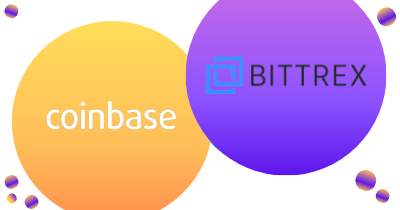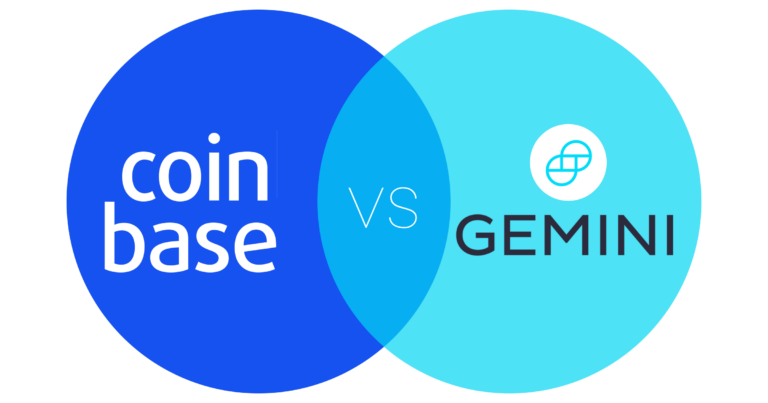Gemini vs Bitstamp: Who Wins the US vs Europe Race?
Howdy folks! Thanks for joining us as we compare US security-first crypto exchange Gemini with Bitstamp, one of Europe’s oldest and most-loved coin-trading hotspots.
We will be placing our magnifying glass over their fees, signup procedures, designs, security measures, coin sales, and much more. Let’s get underway.
Fees
Gemini Trading Fees
Here are the beginner fees on Gemini for those just starting:
- 0.1% for makers
- 0.35% for takers
As you can see in the table below, you will need to trade more than $1,000,000 in the last 30 days to begin reducing those fees.
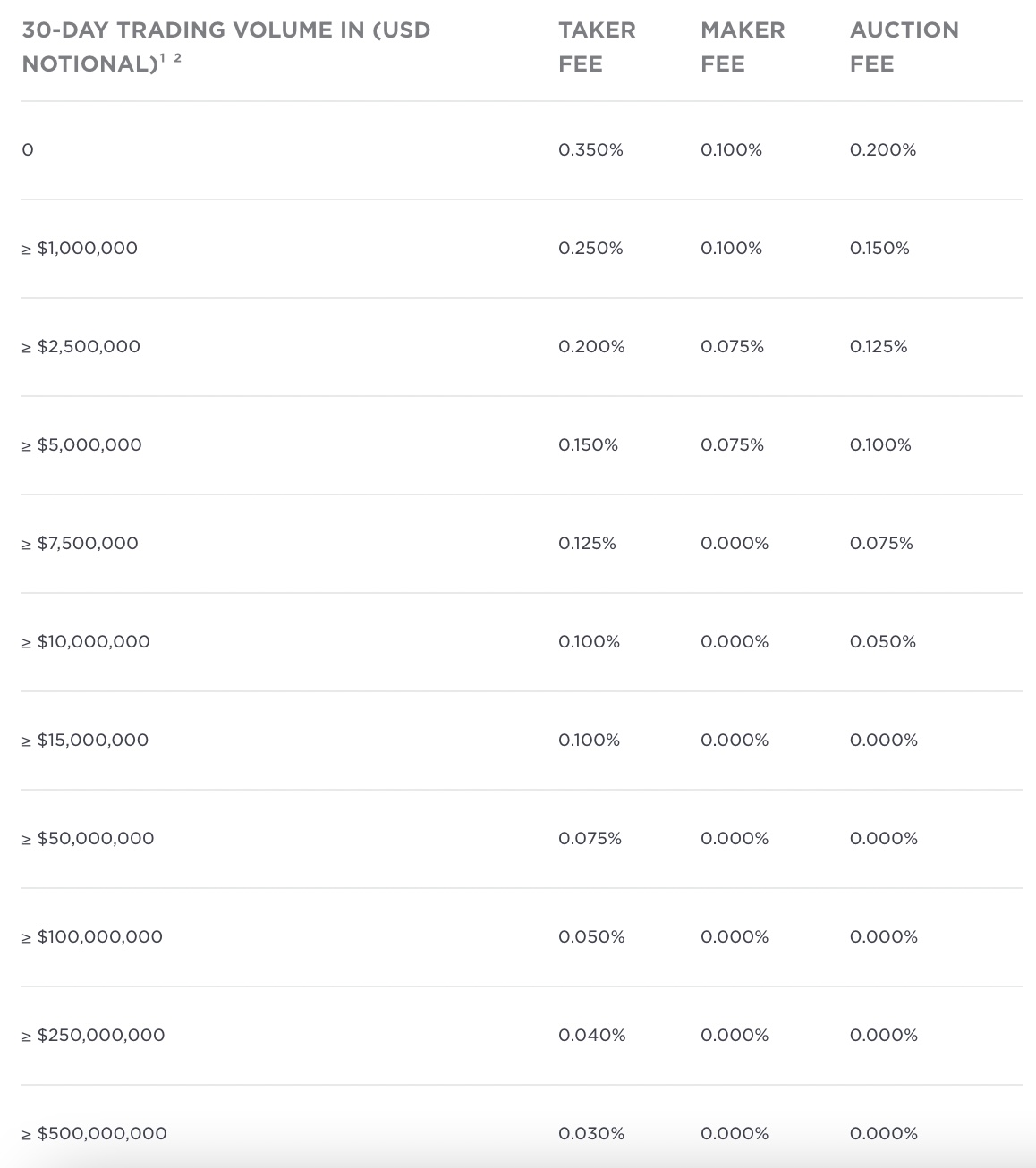
Bitstamp Trading Fees
Bitstamp’s fee structure works much the same, with 30-day trading volumes dictating the fees that need to be paid, in this case:
- 0.5% for both makers and takers
In an industry where the most prominent players typically charge under 0.2%, this is incredibly high. However, make note that just $10,000 in monthly trades is needed to halve that figure.
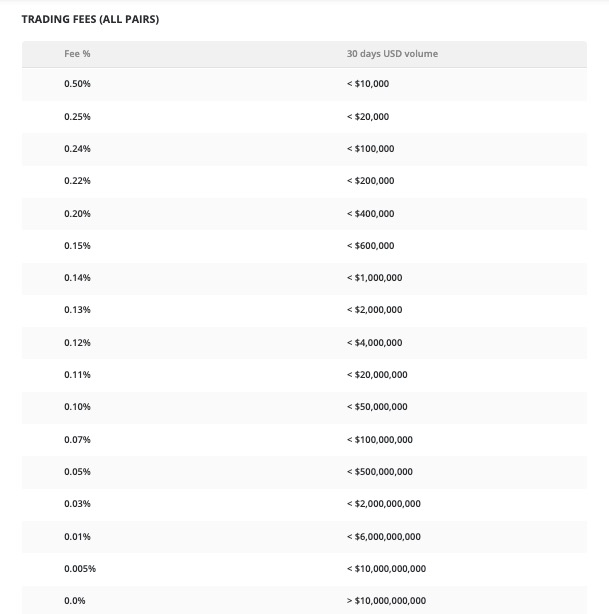
Gemini or Bitstamp? If you’re trying to minimize costs, Gemini is the more affordable option here.
Sign Up & KYC Experience
Joining Gemini in 9 steps
Major exchanges are trying to make it as easy as possible to join their platforms and start investing. Gemini is one of those. Just follow these steps:
- Head to the Gemini website here
- Add an email address, password, and full name
- Find a verification code in your emails
- Submit that code, then give your location and phone number
- Confirm the SMS code
- Connect your bank via API as a form of identification and make future fiat currency deposits more streamlined
- Upload an identity document (passport or state-issued ID) and an address-proving document (bank statement or utility bill)
- Set up 2FA via Google Authenticator
- Wait for approval and you’re good to go!
Becoming a Bitstamp member
- Get started by clicking here
- Find the ‘Register’ button and click ‘Personal Account’
- Give your first name, last name, and an email address
- Complete the CAPTCHA form and click ‘Register’
- Find a client ID and password in your email inbox
- When you log in, change your password immediately
- Sign in again with the new password and verify your account when prompted
- Complete verification by choosing ‘personal verification’ and adding your name, address, nationality, and date of birth
- Upload an identity document and a proof of address document. US residents will need to submit additional information (related to FATCA)
- Answer further questions about your occupation, income, net worth, source of funds, and what you plan to do on the platform
- Wait for Bitstamp to contact you and confirm your account
Gemini or Bitstamp? Both are about the same.
Ease of Use & Feel of Website or App
Gemini UX/UI
In terms of ‘ease of use,’ Gemini has gone above and beyond by creating two alternative viewing styles depending on whether the user is a beginner or a competent trader. For beginners, they can make use of the ‘Streamlined Trading View’ here:
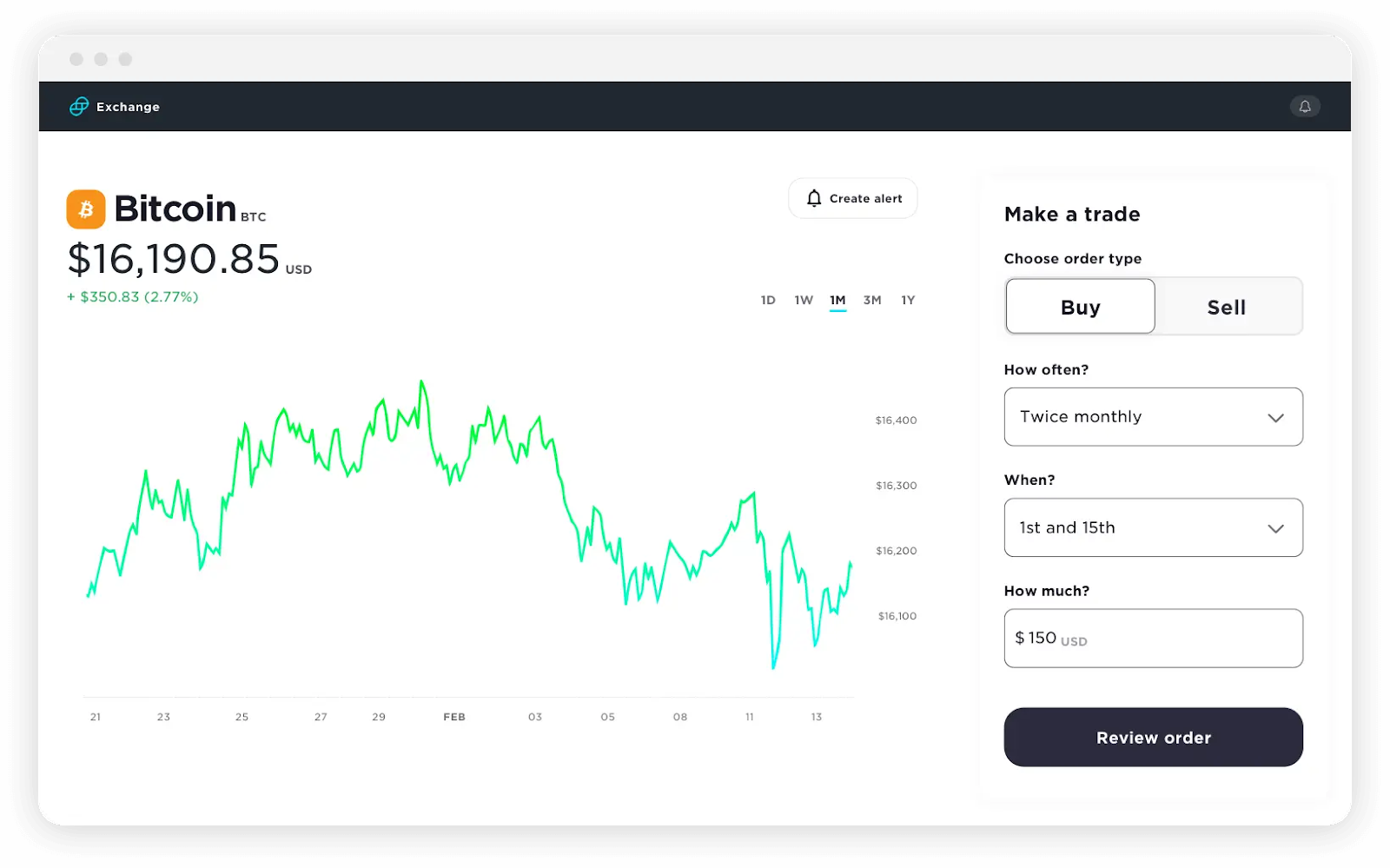
That order form is incredibly popular, as is the more advanced view, which introduces users to everything they should hope to find in a top-quality trading platform. See the trading view below and appreciate that both intuitive and seamless designs are available for smartphone and web users.
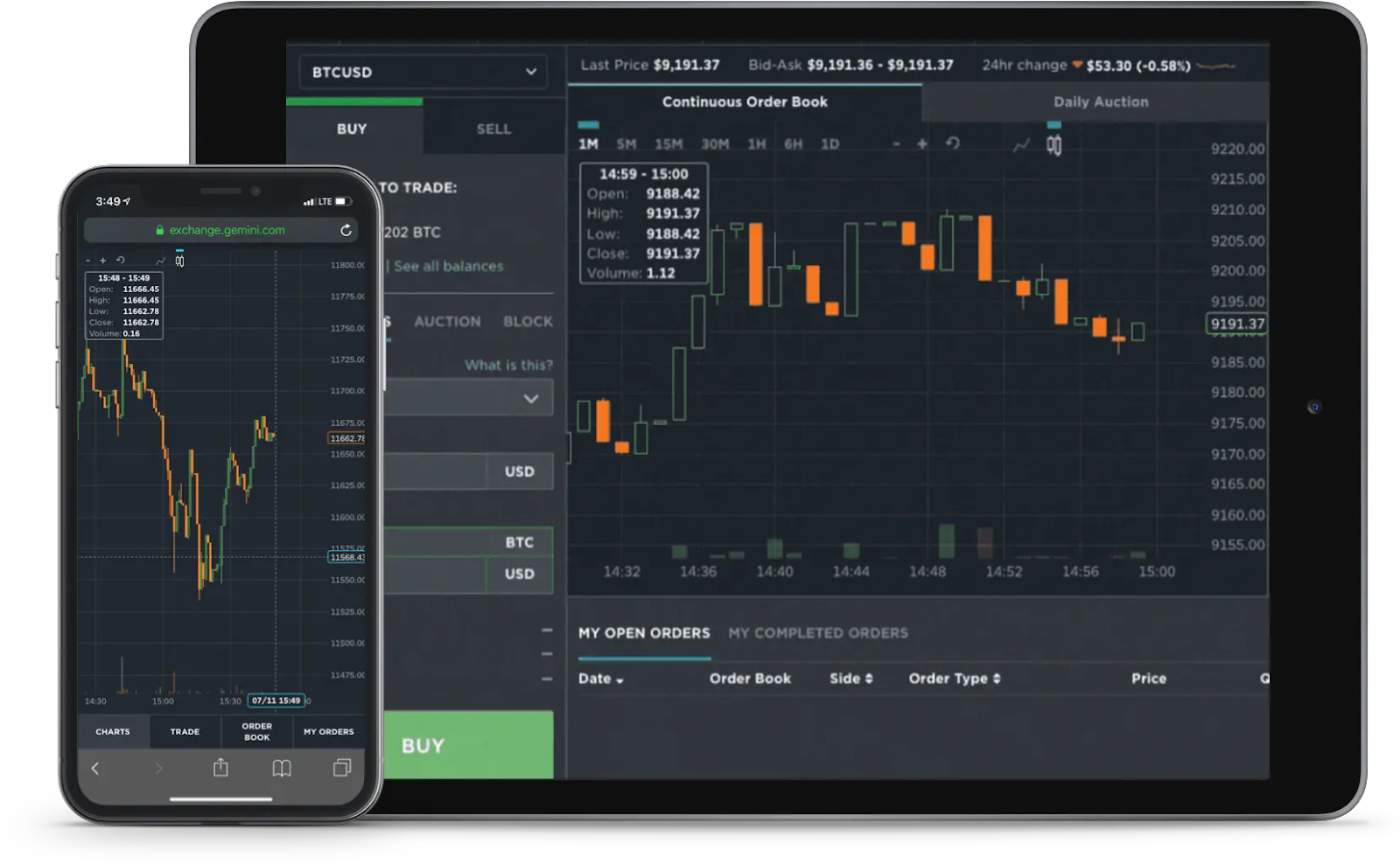
Using Bitstamp
Bitstamp also comes with excellent designs, both on the web and in the mobile app. The longevity of this platform is remarkable, being the first major European exchange and managing continued operations (albeit with one major hiccup) since 2011.
The site isn’t quite as modern and streamlined as Gemini, nor is it as packed full of trading tools as market leaders like Binance, KuCoin, or FTX, but it is reliable. Moreover, it is a steady ship in an industry that loves to drop regulation changes at short notice and makes life difficult for exchanges.
There is a simplified viewing area for beginners and a ‘Pro Trader’ area for more regular or confident traders like Gemini. You’ll find a platform with lots of real-time data, moving charts, and APIs within the Pro Trader area. Both versions are mobile-friendly.
Gemini or Bitstamp? Gemini is better suited to our audience.
Deposit Methods
Getting your funds into Gemini
If you haven’t got any crypto assets yet and you’d like to deposit your USD into Gemini, there are two options to do that:
- ACH Transfer – free deposits and a $100,000 daily account withdrawal limit
- Wire Transfer – variable deposit fees with no maximum withdrawal
For other currencies:
- EUR – SEPA
- GBP – Faster Payments, CHAPS, SWIFT
Making deposits on Bitstamp
Bitstamp, like Gemini, accepts three of the world’s major currencies – EUR, USD, and GBP, with different methods for depositing each:
- EUR – SEPA
- USD – ACH Transfer
- GBP – Faster Payments
The good news is that you can send any currency, and it will be converted into whichever of those three currencies works out best. The forex rates are constantly changing and can be found on Bitstamp’s website. Here’s an example for USD markets:
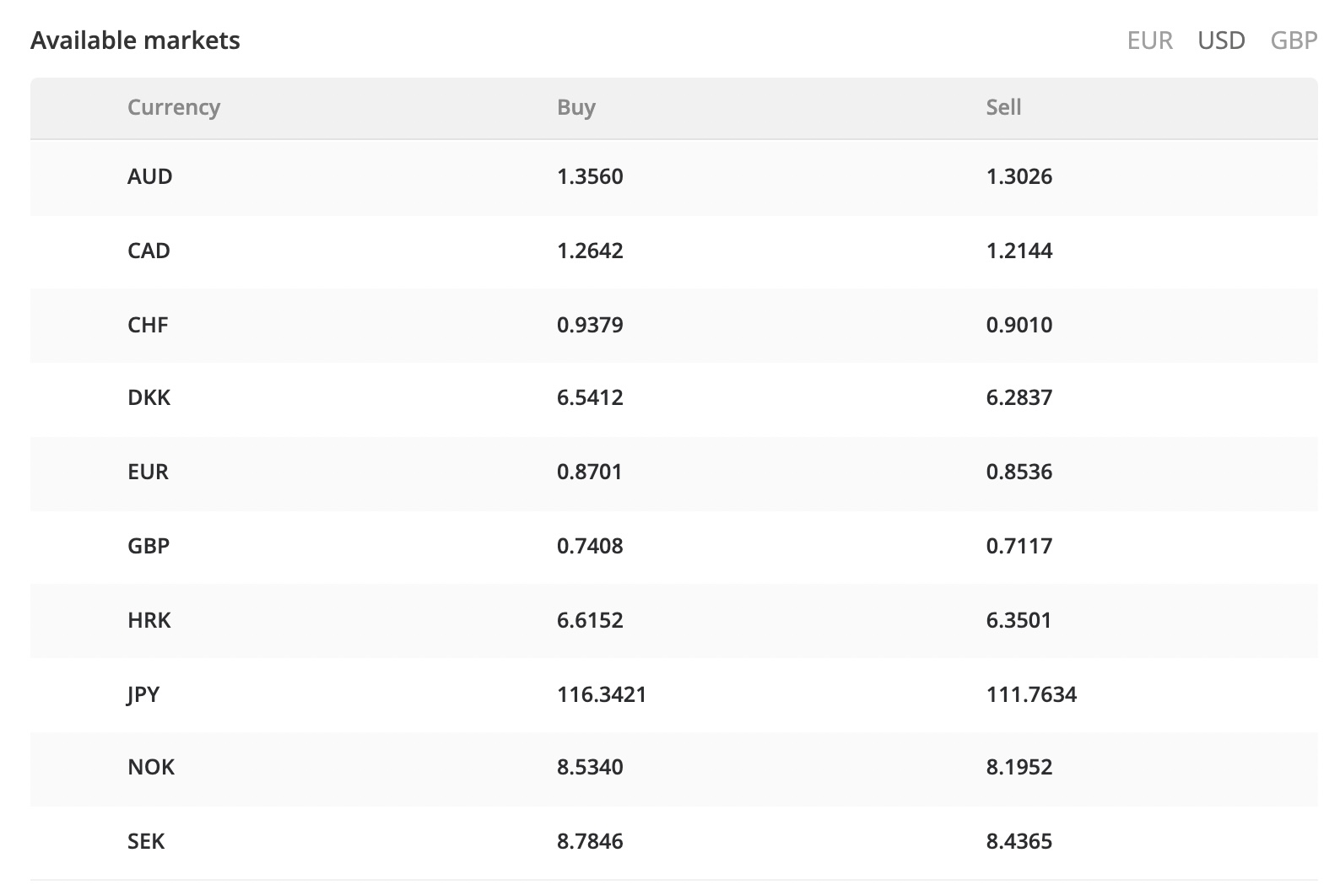
Bitstamp also accepts International Wires, but they are costly, with a minimum 0.05% surcharge and a €300 minimum deposit.
Gemini or Bitstamp? Let’s call it a tie.
Instant Buy Options (Buying with a Credit or Debit card)
Make purchases on Gemini
By visiting Gemini’s website and heading to the ‘Prices’ page, you can instantly check all of their listed crypto prices. The majority of these coins you will be able to purchase, with Gemini holding onto them as custodial assets. One helpful feature of the order form we showed before is recurring buys, which allow users to automatically trade currencies directly with the broker, in this case, Gemini.
Purchases can be made via:
- Your fiat wallet balance
- ACH transfer
- Debit (but not credit) cards – at 3.49% per transaction
Purchasing crypto on Bitstamp
Trading crypto is not everyone’s game. Some people like to buy and hold (or stake) long-term. However, it’s an equally good strategy when done well.
If you want to make a purchase, you can only pay via:
- Debit or credit card – 3DS enabled and 5% charge
Gemini or Bitstamp? Gemini leads this consideration.
Trading Experience
Trading with Gemini
Gemini is built primarily around the needs of crypto-skeptics, risk-averse late-adopters, and well-funded institutional clients. It might not say that in the marketing or the fine print, but that’s the underlying aim. As a result, this is a robust platform with top-quality customer support, easy-to-use trading interfaces for beginners and independent trading experts, and a solid range of digital assets. In addition, while there might be no margin trading available to users, Gemini can offer traders the highest-rated mobile apps in the industry, with a 4.8 rating for iOS and 4.5 for Android.
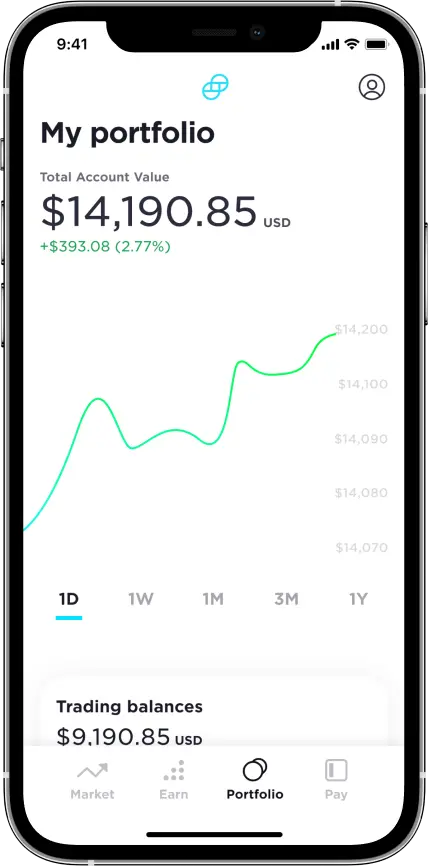
Trading with Bitstamp
Bitstamp offers no margin trading features to active traders, which is quickly overlooked by the excellent things you can do within your crypto wallet dashboards, such as Bitstamp Earning and Staking. Crypto exchanges worldwide have found that staking is a popular service, allowing users to lock in their assets in exchange for impressive interest rates, far superior to any known bank.
Overall, trading is enjoyable and reliable, though not as modern and flashy as some crypto exchange rivals. Nevertheless, figuring out the basics won’t take long, and you will love Bitstamp’s 4.8-rated iOS app and 4.2-rated Android app.
Gemini or Bitstamp? Gemini is a bit simpler and more intuitive for beginners.
Reputation and Security
Gemini’s solid history
Gemini boasts military and enterprise-grade security to ensure that user funds are managed as safely and securely as possible. This foundation of advanced protection has resulted in zero hacks and a huge level of trust with investors. However, it does mean that Gemini is completely custodial and must take care of your private keys…
The word on Bitstamp
In 2015, Bitstamp was one of the year’s biggest hacking victims, with a 19,000 BTC loss. At that time, that was worth around $5m, but right now, it would make you a billionaire. Ouch. This embarrassing hot wallet hack forced Bitstamp to close for a while as they renovated their security protocols. Since relaunching, they compensated all victims from their insurance fund and have not been hacked again since!
Another reputational aspect of Bitstamp is that it’s one of the most reliable off-ramps in the EU. So basically a place to sell coins for EUR.
Gemini or Bitstamp? Gemini, of course.
Gemini or Bitstamp: Who is our winner?
Overall, Gemini does enough to win this comparison. Could the platform join your crypto strategy?