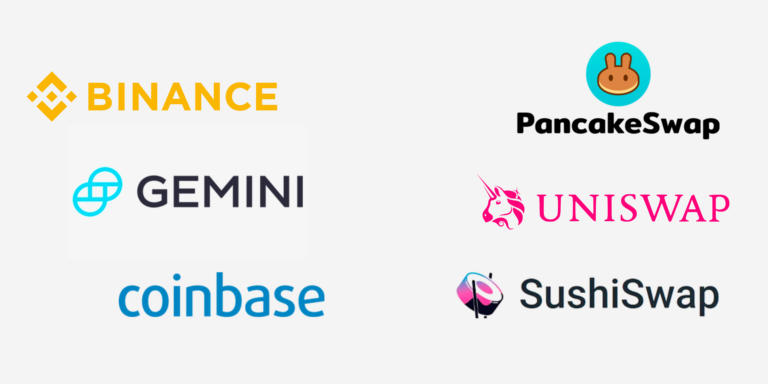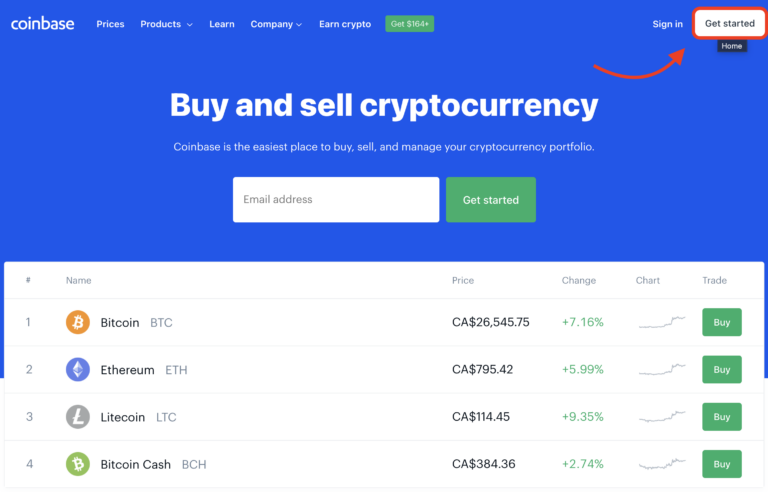How to Use Etherscan | The Simplest Tutorial Ever
For the average cryptocurrency investor, navigating Etherscan can be a real challenge and, frankly, quite overwhelming. The reality is that Etherscan is a very powerful tool, but most investors won’t even need to use half of its functionality. Understanding the basics is yet another way to increase your knowledge about cryptocurrency to help you make better-informed decisions.
Without further ado, we will share the most straightforward Etherscan tutorial ever. After reading this, crypto investors everywhere will understand the basics of this platform and how they can benefit from its immense data collection.
What is Etherscan?
One of the crowning achievements of the crypto revolution is the development of blockchain technology … but why is that?
A blockchain is a digital ledger of permanent, public, and transparent transactions. This level of transparency makes it possible to track every single transaction on a particular network, like Ethereum. That means that you can follow any Ethereum-based transaction you make with a private wallet, an exchange like Gate.io or Gemini, or any other crypto account you may have.
The tools you can review these transactions with are called blockchain explorers, and Etherscan is the largest and most popular for the Ethereum network.
Similar to how search engines allow us to comb the entire internet, blockchain explorers help us see everything that happens on a blockchain. For example, you can investigate specific wallets, smart contracts, and transactions, among many other functionalities.
Understanding the Dashboard
Etherscan’s dashboard will give you a general overview of key metrics on the Ethereum blockchain.
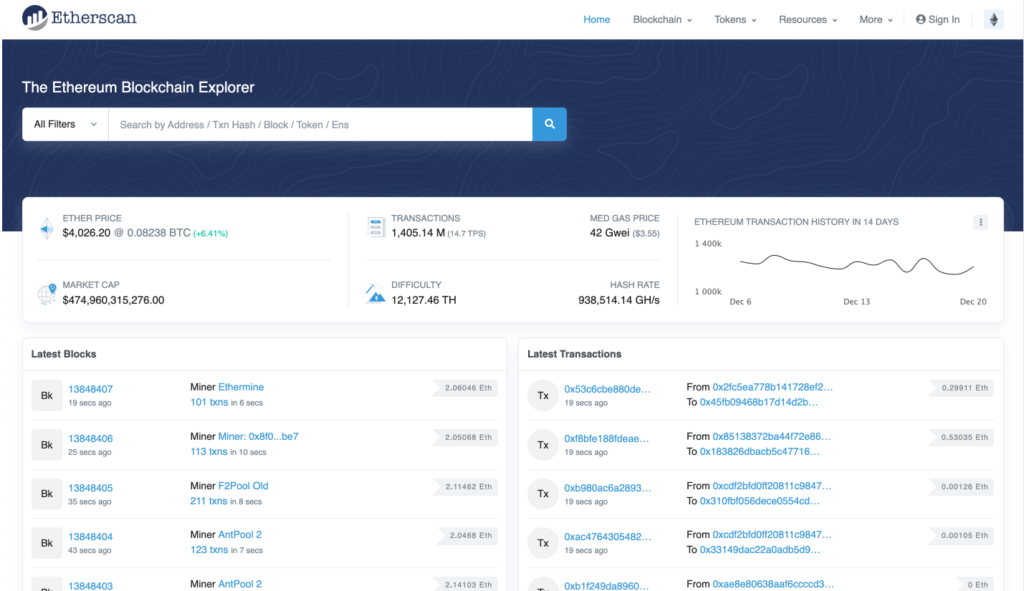
In general, most crypto investors won’t need to think about any other prices than Ether’s price in USD, market cap, and gas. If you’re buying, selling, or interacting with decentralized applications (dApps) on the Ethereum blockchain, these three elements are the main ones to keep in mind. The gas price is especially important since this can vary drastically over time. In fact, in a matter of hours, the gas price can double or even triple! This is another market to keep an eye on if you’re making regular transactions.
How to Track Any Transaction or Wallet on the Ethereum Blockchain
How to find transactions
The easiest way to do so is to look up a transaction by using the transaction ID. This is the long string of numbers used to identify every transaction made on the blockchain.
If you’re a MetaMask user, you can find this by going to the Activity tab, clicking on one of your recent transactions, and copying the transaction ID.
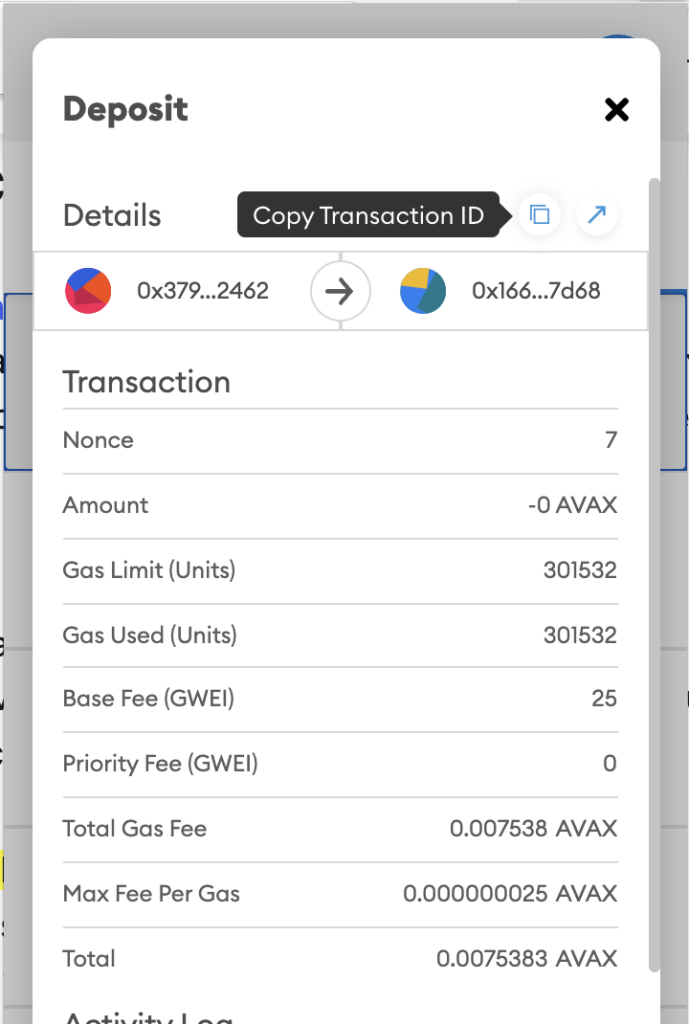
Once that’s done, you can paste it into the Etherscan search bar to find all the necessary information.
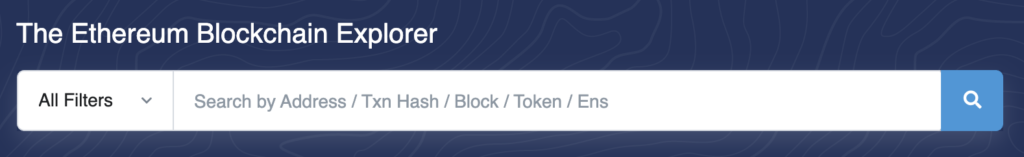
Upon doing so, you will see the Transaction Details screen. Here are some of the most important terms you’ll need to know:
- Transaction Hash – the unique string of numbers and letters to identify your transaction
- Status – whether your transaction was successful, is in progress, or failed
- Timestamp – the time and date of your transaction
- From – the wallet that made the transaction
- To – the wallet or smart contract that received the transaction
- Value – The value in ETH and USD sent in the transaction
- Transaction Fee – The fee paid for executing the transaction
- Gas price – The cost per unit of gas (gwei) for the transaction*
*We will explain Gwei in the Gas Prices section, so keep reading.
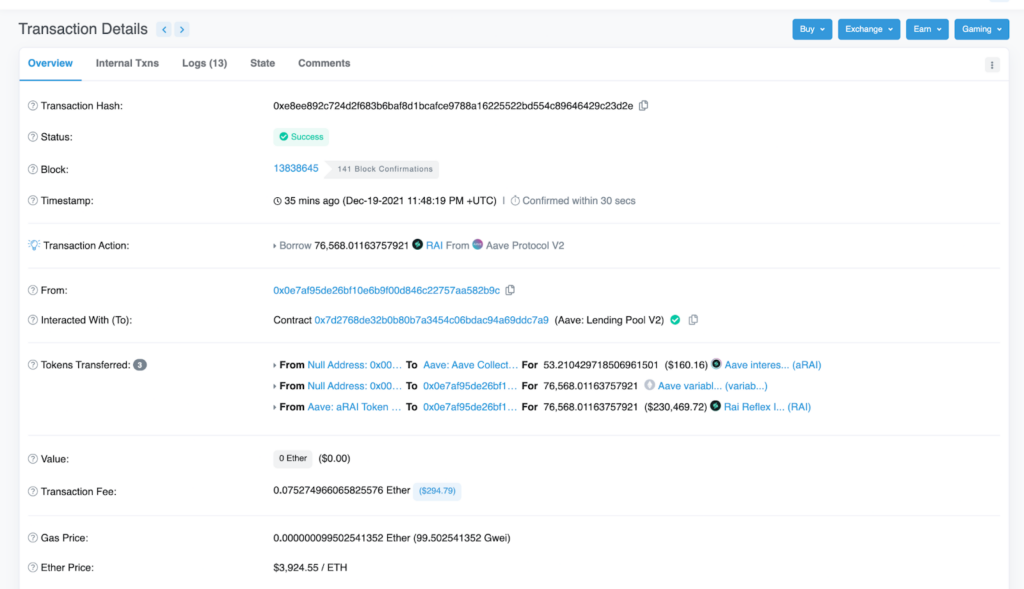
If you don’t have the transaction ID, you can just as easily enter one of the wallet addresses involved in the transaction into the search bar to find it through Etherscan. From there, you can find your transaction ID in the list of the wallet’s transactions.
When looking up a wallet or transaction ID, users can see all the details they need. For example, every transaction has the TxHash, the block number, when it took place, the sender and recipient, its value, and the transaction fee.
In our opinion, you won’t often need all of this information, but if you ever do, you’ll know where to look!
How to Find Wallets
Tracking wallets on Etherscan is similar to transactions. You can enter the address into the search bar just like you would with a transaction ID, but you’ll be taken to a different screen. You can even use this to track your own wallet. For example, if you use Binance as your main crypto exchange, you can use Etherscan to follow any transactions that come in or out of your Binance wallet.
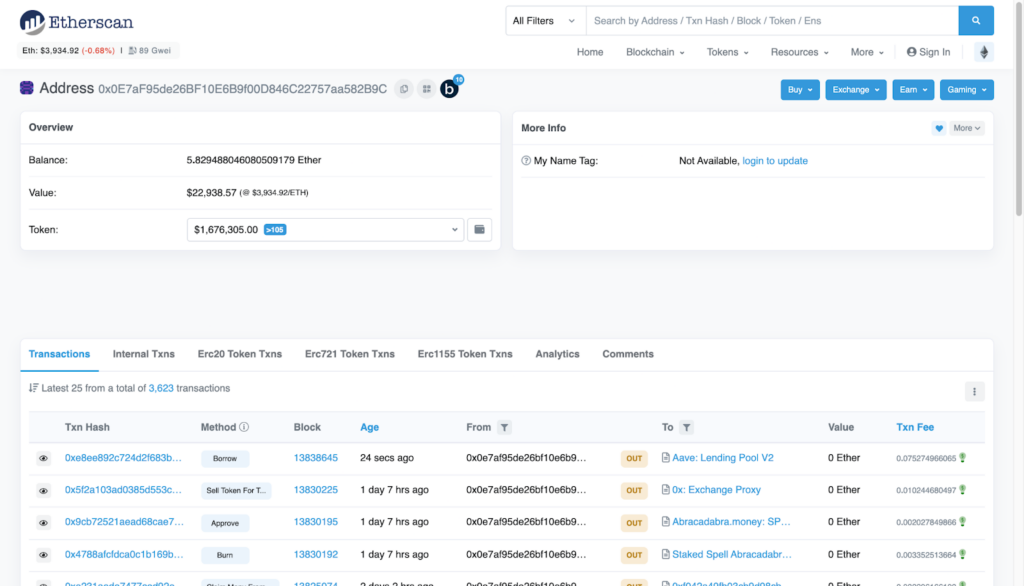
Here, you will find several tabs. Below are some of the most important ones for the average crypto investor:
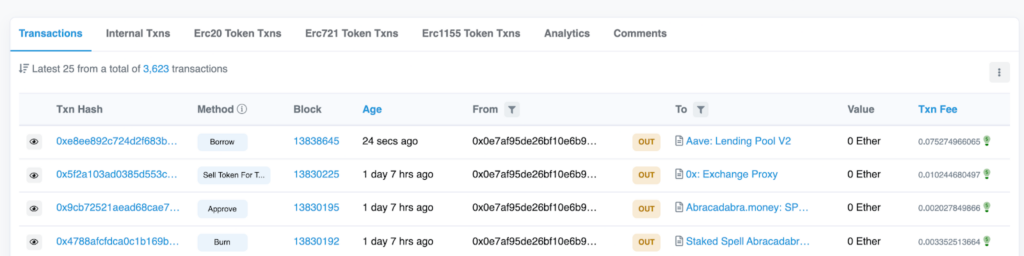
Transactions – view all information about a wallet’s transactions, including when they happened, which address they went to, their value, and their transaction fees in ETH.
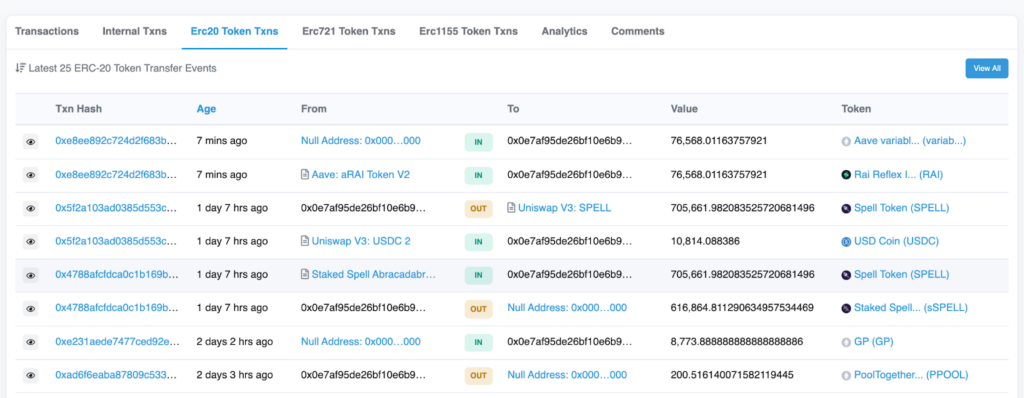
Erc20 Token Txns – see all transactions with ERC-20 tokens (i.e., LINK, USDT, WBTC, etc.) on the Ethereum blockchain. Txns = Transactions.
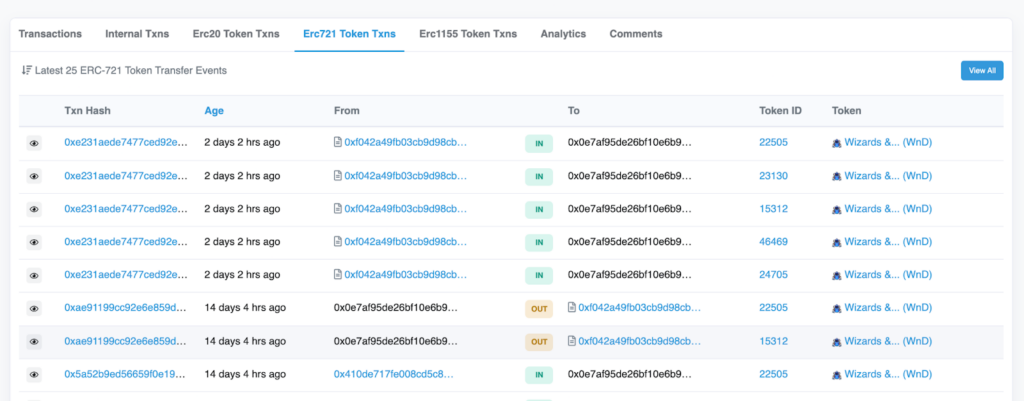
Erc721 Token Txns – see all transactions in the wallet with ERC-721 tokens or non-fungible tokens (NFTs) on the Ethereum blockchain.
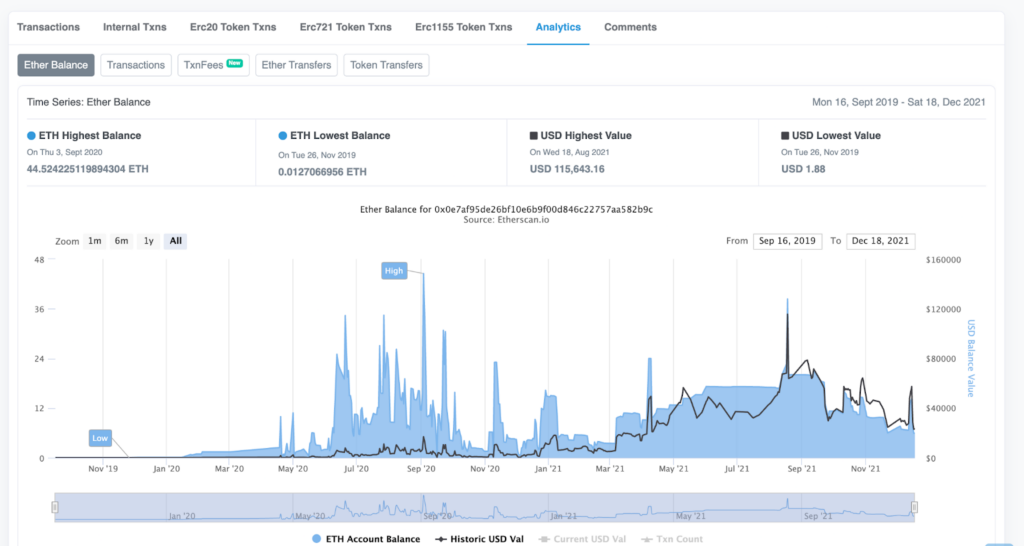
Analytics – view information such as the ETH balance, transactions, transaction fees, and others over time.
When looking at any transactions in ETH, ERC-20, or ERC-721 tokens, we can determine whether they were sent from or to the wallet. To do so, look for the yellow OUT or green IN button between the From and To columns. These columns also show which addresses received and sent the transaction.
How and Where to Find Smart Contracts?
If you’re really into DeFi, you’re likely no stranger to Smart Contracts. Platforms such as Aave, Uniswap, and Compound all allow you to buy, sell, borrow, and earn yields on your tokens through the use of Smart Contract technology.
Note: Did you know you can earn up to 8.05% interest on your crypto with Gemini?
Etherscan is a great tool to confirm you’re sending funds to the right contract. It’s also helpful in getting a general overview of all the transactions to and from the address.
Before adding a new token to your wallet, you’ll need to find its smart contract address. Thankfully, there are several ways to do so. You should be able to find this information on the token’s official website, or if not, it’s readily available on CoinMarketCap and CoinGecko.
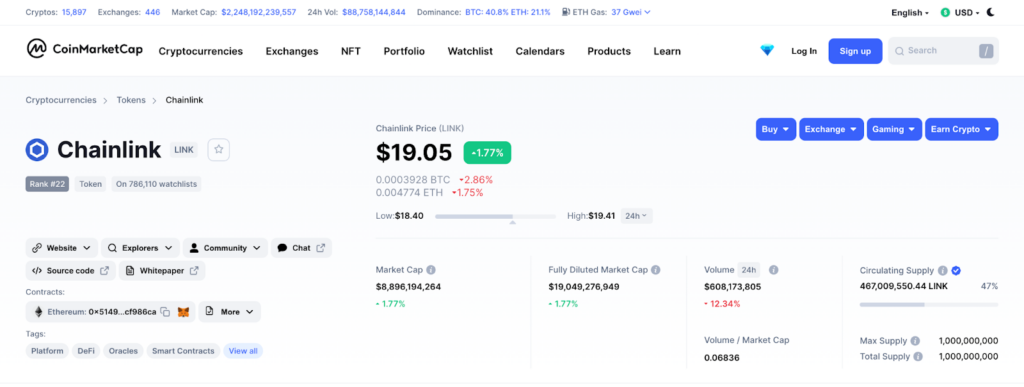
You can double-check once you have the address by searching for it in Etherscan in the sToken Tracker search bar.
How to Check Ethereum gas prices?
Gas fees will be a major consideration whenever you’re making transactions on the Ethereum blockchain. These are the charges you pay to miners when performing any transaction on the network, and that Gas is tracked and charged in Gwei.
Hold Up, What is Gwei?
Gwei is short for Gigawei, where 1 Gwei is equal to 0.000000001 ETH. A Gigawei, however, is a billion Wei. A Wei is the smallest unit of Ethereum (ETH). So, like one cent is the smallest unit of the dollar, and satoshis are the smallest unit of Bitcoin, Ether has Wei and Gwei.
Okay, Back to Tracking Ethereum
Ethereum’s fees can also vary over time, so understanding when prices are high and low can often be necessary.
That’s why you have the Ethereum Gas Tracker. You have two options to access it from the Etherscan homepage:
- Click the text under MED GAS PRICE on the Etherscan homepage
- Head over to more on the Etherscan homepage and find it under the Explore heading
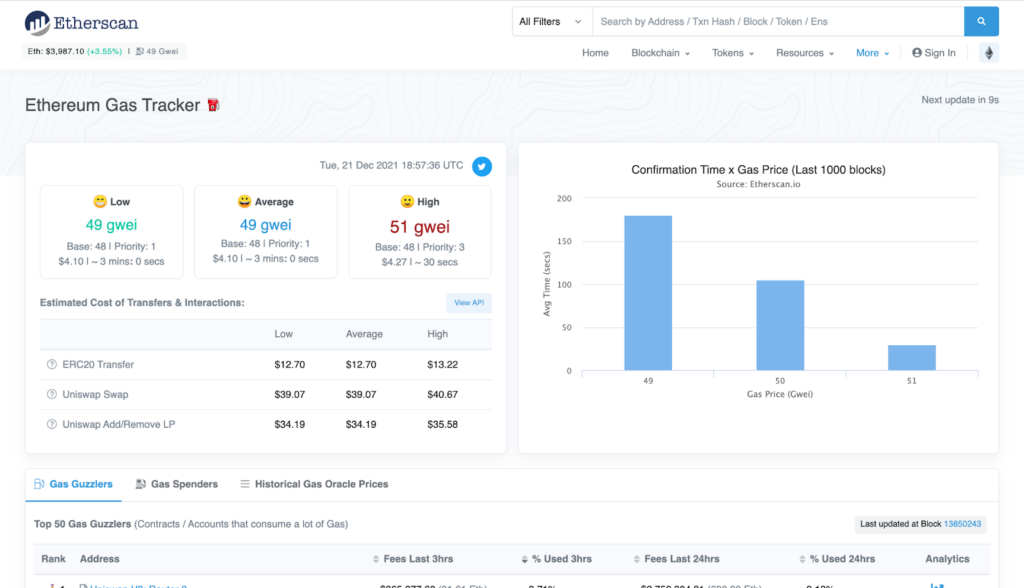
The Ethereum Gas Tracker shows you three speeds (low, average, and high) and their associated gas prices. However, the time estimates on the left-hand side are not as accurate as the ones on the chart. Here, you can see that the speed differences are much greater depending on how much gas you use.
Beneath the emojis and estimated speeds, you’ll find the Estimated Cost of Transfers & Interactions. This section will again show you three different speeds and their associated costs. However, it goes into more detail, giving you an estimate of how much you’d pay for sending a token or interacting with a dApp, like Uniswap. As you can see, sending a transfer is cheaper than interacting with a more complex Smart Contract.
At the bottom of this dashboard, there’s another chart with additional information you may find interesting, such as the Top 50 Gas Guzzlers (contracts/accounts that consume a lot of gas) and the Top 50 Gas Spenders (sending accounts that pay a lot of gas).
Bonus: Find Airdrops!
Besides being an excellent learning method, Etherscan also keeps a running list of ongoing airdrops on the Ethereum blockchain.
If you’re someone who’s always searching for the highest ROI, then getting in early on some of these newer projects could be the perfect fit for you.
Head over to the ‘Resources’ drop-down menu from the homepage and click ‘Airdrops.’ Voilà!
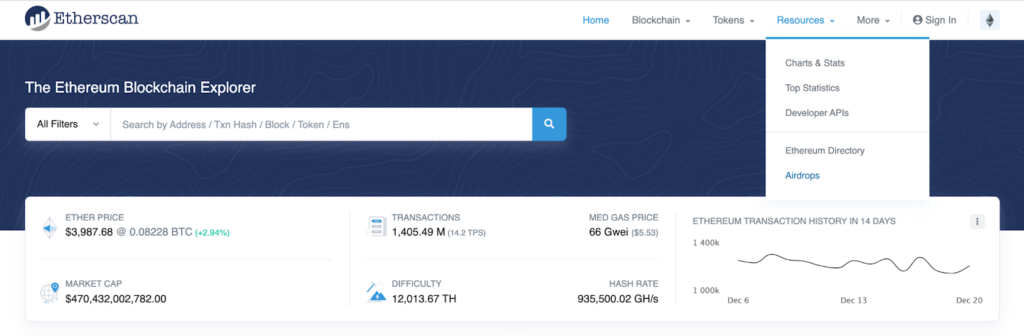
Some Final Words on the Untapped Power of Etherscan
Etherscan is a powerful tool to step even further into the world of cryptocurrency. Hopefully, this guide has made you feel more empowered to understand blockchain technology and not feel overwhelmed by all of the jargon and data that accompanies it.
Just remember that three main Etherscan uses can help you out:
- Finding addresses for wallets and smart contracts
- Tracking transactions
- Checking gas prices
Now that you’ve got the basics of Etherscan down, go ahead and use it to become a more informed investor.