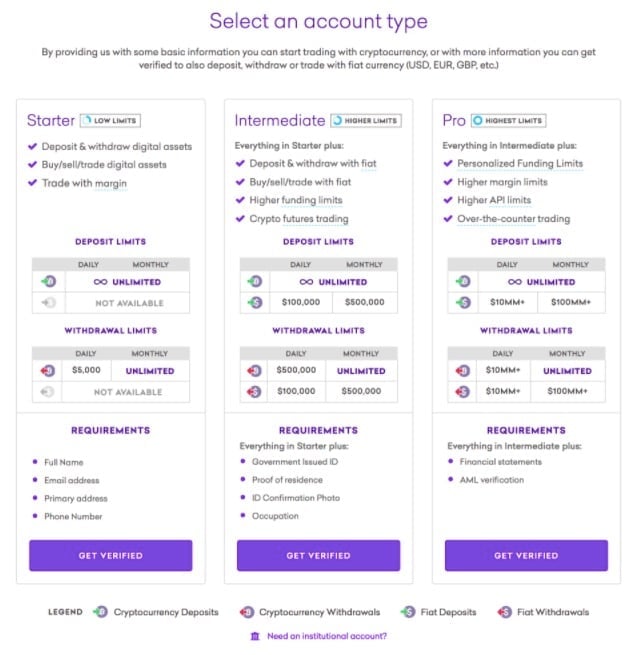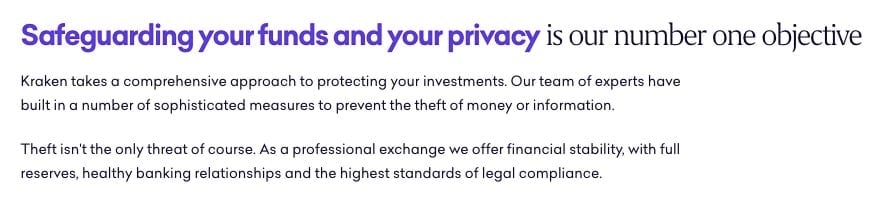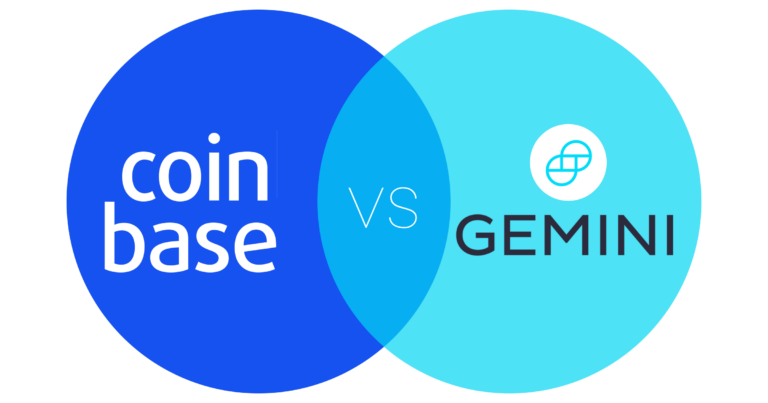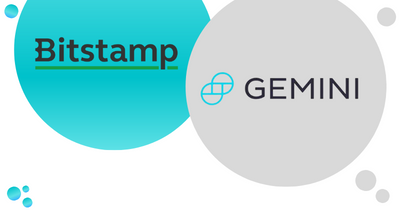Kraken vs Coinbase: Two Great Options for Beginners
Dear readers, before we delve into the comparison categories of this article, we should mention that these two exchanges, Kraken and Coinbase, are regularly compared. They are often discussed in the same sentence because thanks to incredible design efforts, great partnerships, and years of refinement, they have come to be recognized as two of the most accessible cryptocurrency exchanges in the market. For new crypto-enthusiasts, the point of entry to the cryptosphere typically starts here.
If you fit the bill of a crypto-beginner looking for a service to sign up on that keeps things incredibly simple, this article will provide the answers you are looking for.
Fees
Kraken: Cheap or Pricey?
Most cryptocurrency exchanges have a ‘maker-taker fee schedule.’ Kraken is one of those; Coinbase is not. When placing an order on an exchange, one person is the maker, and the other is the taker. The maker places a sell order higher than the current market price, providing liquidity on the exchange and receiving discounts as a benefit. A taker purchases at the current market price, taking liquidity away from the exchange and paying higher prices as a result.
Kraken has a reasonably simple maker-taker fee schedule compared to other exchanges, making it easier for beginners to understand. Essentially, the more you trade in the last 30 days (calculated and updated down to the exact minute), the better your discounts become. Kraken has provided some trading examples here for a clear explanation.
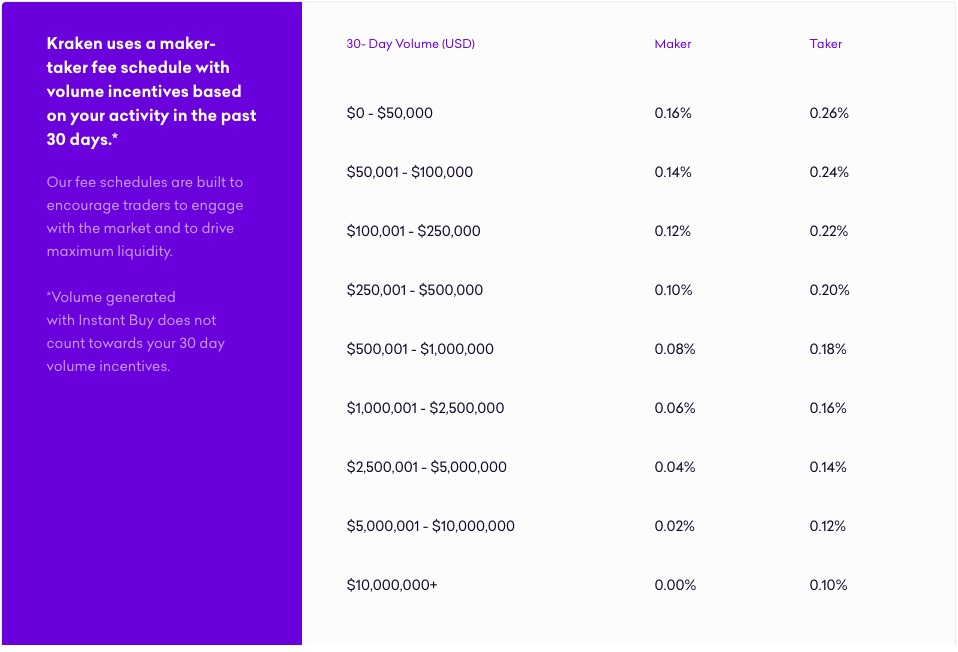
Coinbase: Worth the expense?
Coinbase is not like other cryptocurrency exchanges, and that’s because its primary function is to act as a broker. On an exchange, you trade your cryptocurrency with other users through an order form and trading view. Their service sells you cryptocurrency with a broker, either for fiat money (real-world currency) or for other cryptocurrencies. Coinbase is the beginner’s favorite broker because they’ve made their service easier than anyone else; in fact, the process feels much like buying something from Amazon.
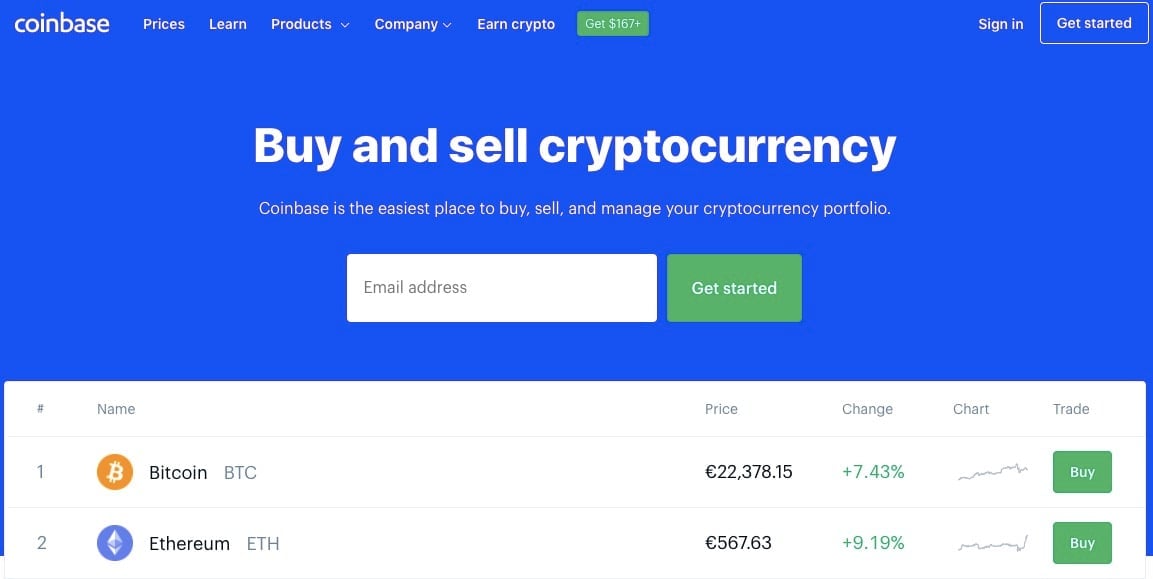 With all of that convenience, however, comes great cost. Coinbase is expensive, with transaction fees being decided on which is the greater of the two following conditions:
With all of that convenience, however, comes great cost. Coinbase is expensive, with transaction fees being decided on which is the greater of the two following conditions:
Condition 1: a flat fee for transactions under $200 (USD):
- $0-10 – fee: $0.99 | €0,99 | £0,99 | C$.99
- $10-25 – fee: $1.49 | €1,49 | £1,49 | C$1.49
- $25-50 – fee: $1.99 | €1,99 | £1,99 | C$1.99
- $50-200 – fee: $2.99 | €2,99 | £2,99 | C$2.99
Condition 2: 1.49% of the total purchase via bank transfer or 3.99% for debit and credit card purchases
If the maths are a little fuzzy, 1.49% of $200 is $2.98, which is why Condition 2 doesn’t become active until the purchase order is over $200. With the credit card fee on Coinbase set at 3.99%, this is an expensive method that will always be higher than Condition 1.
To arrive at the price Coinbase charges to buyers, they take the current market price and add 0.5%. This difference is known as ‘the spread,’ and all brokers do it like a commission. Coinbase’s spread is relatively low, as some platforms charge as much as 10%.
Remember, Coinbase isn’t your traditional exchange because rather than trade with other users, you have the option to trade your cryptocurrency with Coinbase directly. Each trade has a <2% fee charged in the cryptocurrency you are selling. Withdrawing those cryptocurrencies from your web wallet on Coinbase will cost you 1% of the trade.
Winner: Kraken. Coinbase is expensive.
Sign up and KYC experience
How to sign up on Kraken
Like any exchange that allows users to deposit or withdraw fiat currency from the platform, Kraken requires KYC (Know Your Customer) verification and must follow AML (Anti-Money Laundering) procedures. This means you will need to provide ID and personal information.
- Visit Kraken.com and tap ‘Create Account.’
- Enter your email address, a Kraken username, a strong and secure password, and your country of residence. Accept the terms and conditions and click ‘Create Account.’
- Head on over to your email client to find an activation email in your inbox. Copy the key from the email, then go back to Kraken.
- Provide your username, password, and paste the long key. Then click ‘activate account.’
- You’ll now enter your dashboard, within which you will find a drop-down menu in the corner with an option to ‘Get Verified.’
- You will be offered three different types of accounts, ‘Starter,’ ‘Intermediate,’ and ‘Pro’ (see below). Since we want you to get set up as a trader, you’re best picking Intermediate to interact with fiat money. Pro can come later if you enjoy the platform.
- To get KYC verification for an intermediate account, provide Kraken with a photo of your government-issued ID, proof of residence, an ID confirmation selfie, and your occupation. Within 10 minutes, your verification can be confirmed, and then you will be able to add funds (see the Deposit Methods section).
How to sign up on Coinbase
Coinbase also follows KYC and AML obligations, meaning an ID verification is required to deposit or withdraw fiat currency from the platform.
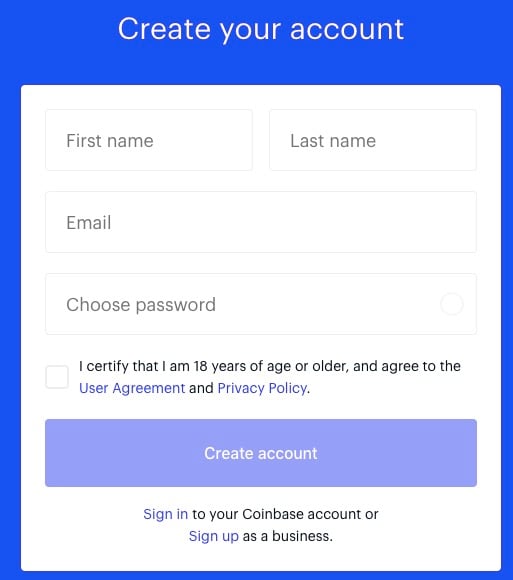
Here’s how you sign up:
- Go to Coinbase.com and click ‘Get Started.’
- You’ll need to type in your name, email address, password, and country of residence. Now, agree to the terms and conditions.
- Head to your email client and click on the email verification link
- You’ll be redirected to a new page on Coinbase where you’ll be asked to enter your password again.
- On the next page, provide your phone number.
- Coinbase will send you an SMS with a 7-figure code.
- The KYC check comes next and asks for a whole host of personal information, including:
- Your name
- Date of birth
- Home address
- Reasons for joining Coinbase
- Source of funds
- Occupation / Employment
- Employer name
- US ONLY: Last digits of your Social Security Number
- Head to your email client again to find an email with links to the ID verification process. You will need to share pictures of your passport, ID card, or driving license using your webcam or mobile phone.
The verification process can take anywhere between two minutes and five business days.
Winner: Tie. The process is virtually the same.
Ease of Use & Feel of Website/App
Kraken: A Fantastic App…
The app development team at Kraken deserves a lot of respect for the mobile platform they have built. It’s simple, intuitive, and very friendly to the eyes. The interface reduces opportunities for mistakes, making trading on your device very easy to do. The web platform … not so much.
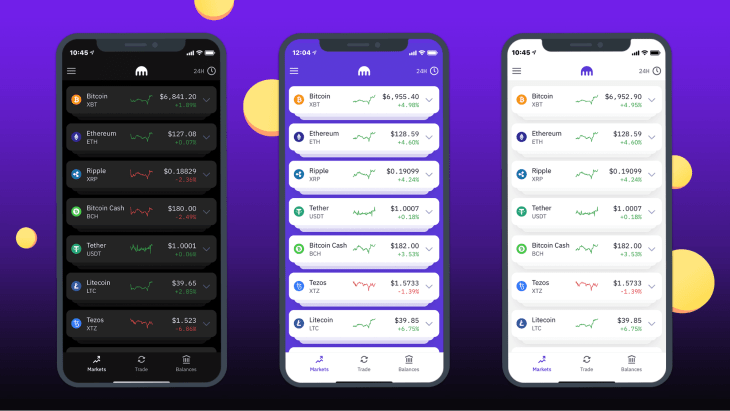
We’ve tried and tested dozens of exchanges. While there’s nothing massively wrong with Kraken’s trading view, it’s the style, the design, the complexity, and the layout that make us question whether it’s a good place for beginners to learn and familiarise themselves with crypto trading.
Coinbase: Easiest In The Industry
Coinbase’s app development team also gets two big thumbs up from us, but it’s their web service where they earn their plaudits. Over the last few years, Coinbase has come very close to being described as a household name, thanks to its user-friendly interface accessible to the general public. In terms of entry points to the crypto world in 2021, few people would look beyond Coinbase. You feel smart with their service; it feels like online shopping and removes all of the complicated parts of buying crypto and strips it down to aesthetically pleasing bare bones.
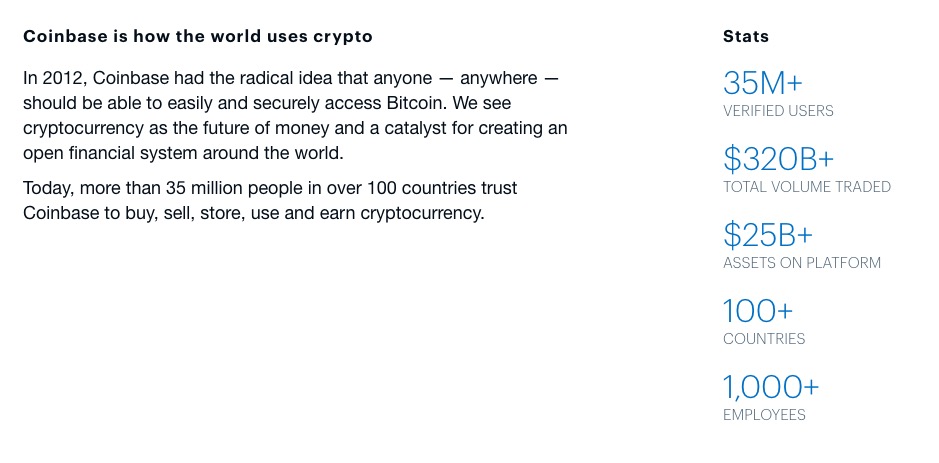
Most other brokers only wish they could understand Coinbase’s secret formula for winning new customers.
Winner: Coinbase. Ease of use is one of their unique selling points.
Deposit Methods
How Can You Get Your Cash On Kraken?
Users in the US, Europe, Canada, Australia, the UK, China, and Japan all have some pretty standard deposit methods available to them, as you can see below:
- USD – Fedwire, SWIFT, SEN
- EUR – SEPA, SWIFT
- CAD – Wire, SWIFT, Cash/Debit at Canada Post
- AUD – Bank transfer / Osko
- GBP – FBS, BACS, CHAPS, SWIFT
- CHF – SIC, SWIFT
- JPY – SWIFT
Deposit methods are typically free, which you can confirm here. Transaction times vary by country and method, though most countries have a technique for same-day processing. Click here for Kraken’s guide to depositing funds.
Don’t forget you can also use your wallet addresses on Kraken to transfer cryptocurrencies from other wallets.
Which Deposit Methods Does Coinbase Permit?
There are different methods for adding funds to your Coinbase account:
- US – Wire transfer, Bank transfer (ACH), Manual bank account link through online banking
- Europe – SEPA, iDEAL, Sofort
- UK – Bank transfer, SWIFT
- Global – Cryptocurrency or digital asset transfer
SEPA and ACH deposits are free, with other fees being explained in this Coinbase guide.
Winner: Kraken is working harder to introduce deposit methods for more international users.
Instant Buy Options (Buying with credit or debit card)
Kraken
Kraken offers 54 different cryptocurrencies to buy, sell, and convert through its web and mobile platforms. Suppose you’ve already been through the deposit process, and you have some fiat currency in your web wallet. In that case, you can make an instant purchase for free at Kraken’s price, which is anywhere between 2% and 10% higher than the actual market price (remember we mentioned the spread before).

Users can make instant purchases with a credit card, but it’s costly at 3.75% of the total investment (on top of the spread), plus a €0.25 flat fee.
Coinbase
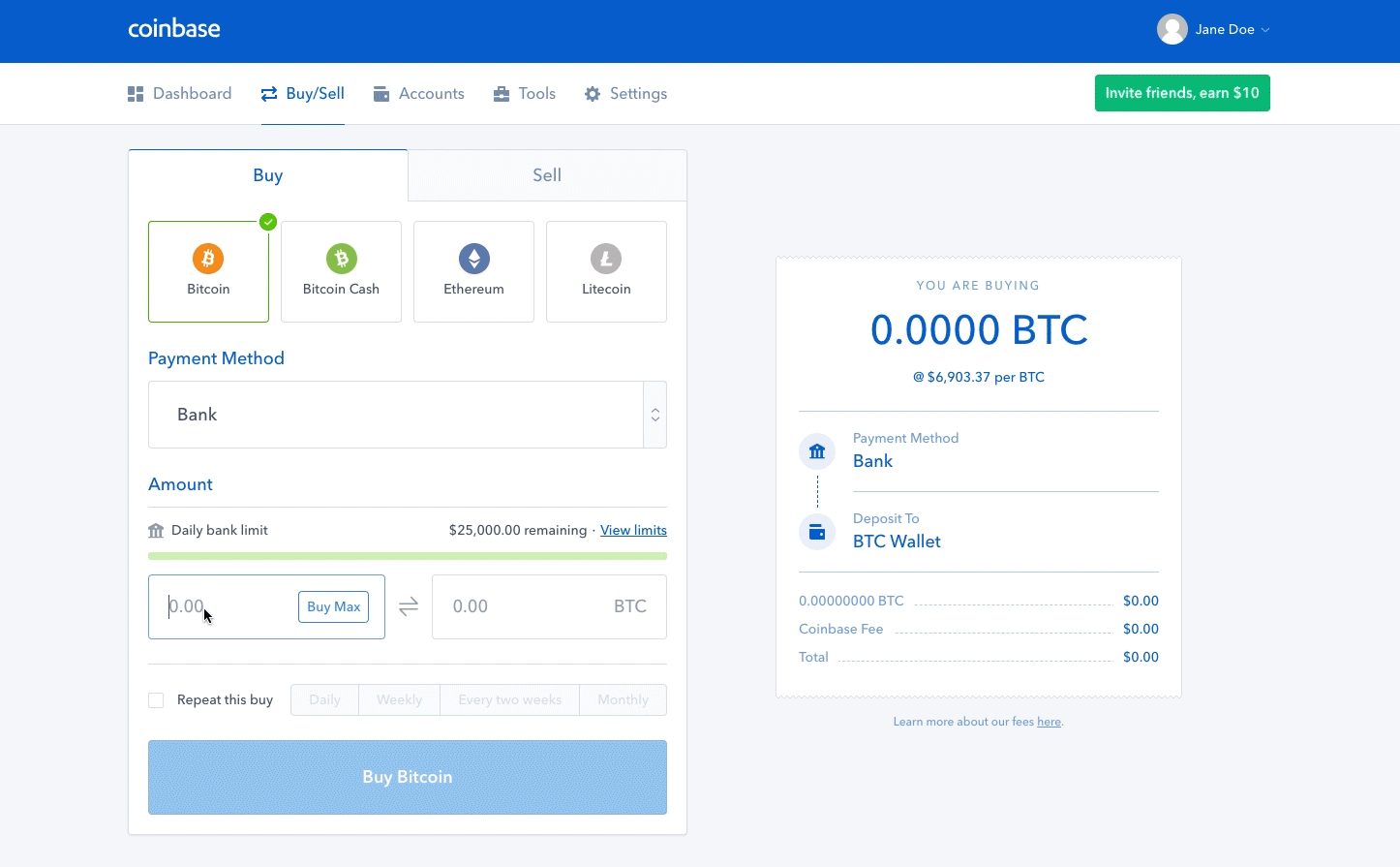
Coinbase allows users to deposit money with their credit card at a rate of 3.99% and then make purchases for free on the platform, with a spread of just 0.5%. For instant purchases, users can only take advantage of debit cards, but if they’re willing to wait a few days, ACH and wire transfers can be used.
Depending on your country or state within the US, you have different Coinbase restrictions to observe, which you can see here.
Winner: Coinbase. Kraken’s 3.75% fee is lower than Coinbase’s 3.99% deposit fee, but their spread is much higher, making transactions much more costly. Coinbase should consider offering an instant credit card payment option, but they still win this category.
Trading Experience
Trading On Kraken
Every trader has different preferences for what they want in a trading view. Some people love to scrutinize the charts, some love to see what has been happening over the last year, and some people want to see recent news in a widget to try and make guesses about price fluctuations. Kraken’s web trading experience, however, doesn’t seem to hit the mark. It’s stylized to look like an old video game or a Windows 95 PC, the fonts and layout are unfriendly, and when we tried to load it up, it kept crashing. There’s work to be done here for sure.
Fortunately for Kraken, most beginners feel more comfortable trading on apps before visiting the web platform, and that plays right into their hands as their app is excellent. Buying, selling, and converting cryptocurrencies can be done with absolute ease on both iOS and Android devices.
Coinbase: Trading With The Broker?
If you’re a beginner looking for clarity about trading, then let us be clear. Coinbase isn’t technically a cryptocurrency exchange; it’s a cryptocurrency broker. This means that they have massive reserves of about 50 different cryptocurrencies, and they want to sell it to you (how fortunate!). They also want to trade crypto-for-crypto with you to set their price and charge you 2% each time. They can do things faster and more smoothly than anyone else, so most users are happy to pay their fees.
What they don’t want is for you to trade your cryptocurrencies with other users, but if that’s what you do want to do, you need to go to an exchange, like Kraken (or Binance, Bitfinex, Bittrex, or Kucoin). Alternatively, you can connect your Coinbase account to Coinbase Pro, their native trading platform, but that’s a whole different story.
Winner: Kraken, while not the best cryptocurrency exchange in terms of trading view, will allow you to trade with other people at the prices you decide.
Reputation & Security
Kraken’s Gold Star
Kraken has never been successfully hacked, which gives them an A+ rating. One minor blip on their otherwise remarkable reputation came in January when they chose to close for a week in the face of so many cyber attacks. While it undoubtedly frustrated users that they were cut off for a week, Kraken used that time wisely to strengthen their cyber-defense. They also have something called a proof-of-reserves audit, which means they have evidence that all user funds are being looked after responsibly.
Coinbase’s Consistent Quality
Coinbase has never been hacked or compromised — another reason first-time buyers and beginners in the crypto-world like the platform. Their overall reputation is that they’re the best broker in the crypto space, and if you know virtually nothing about crypto, it’s your best point of entry into the market. They even have an educational platform that pays you in crypto to complete online courses.
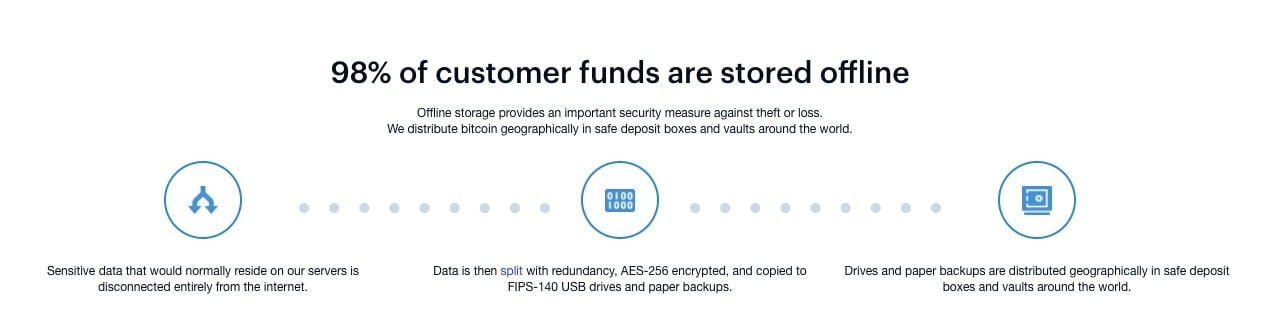
Winner: Tie. Coinbase is the household name, but there’s nothing to stop Kraken from joining them. They’re on the right path.
Kraken vs Coinbase: Which should you choose?
Beginners, listen up; this conclusion is for you. If you are at the stage where you want to get involved in cryptocurrency, but you haven’t yet bought any, you haven’t signed up for any exchanges, and you’re doing your thorough research before beginning, both of these services are for you.
Coinbase is going to help you get your cryptocurrencies in an easy-to-understand way, and Kraken’s app is going to help you start learning the basics of trading them. Using the two services and downloading a secure wallet is a great way to enter this fascinating and dynamic financial world. Good luck out there!