The Basics of OKX Account Verification
To start verifying your OKX crypto exchange account, you must first understand the different levels of account verification. Each level requires specific documentation and serves to ensure the safety and legitimacy of your account.
Level 1 – Basic Identity requires you to provide your nationality, name, and identification number. This basic information helps the platform to get an initial understanding of who you are, making sure that the account is being created by a real person.
Level 2 – Photo ID is the next step in the verification process, where you need to prove your identity with a photo ID document, such as a passport or a driver’s license. This step also involves facial verification through a service like Netverify. With this level of verification, OKX can ensure that the person creating the account matches the information provided.
Level 3 is the final step of the verification process and is applicable to users who require higher withdrawal limits and additional account features. Level 3 requires reading and acknowledging the disclaimer on OKX’s website or mobile app.
Once your account is verified, you can start depositing and withdrawing funds, as well as trading on the platform. This verification process protects your assets and the platform from fraud and other illicit activities, making the exchange a more secure and reliable place for users like you.
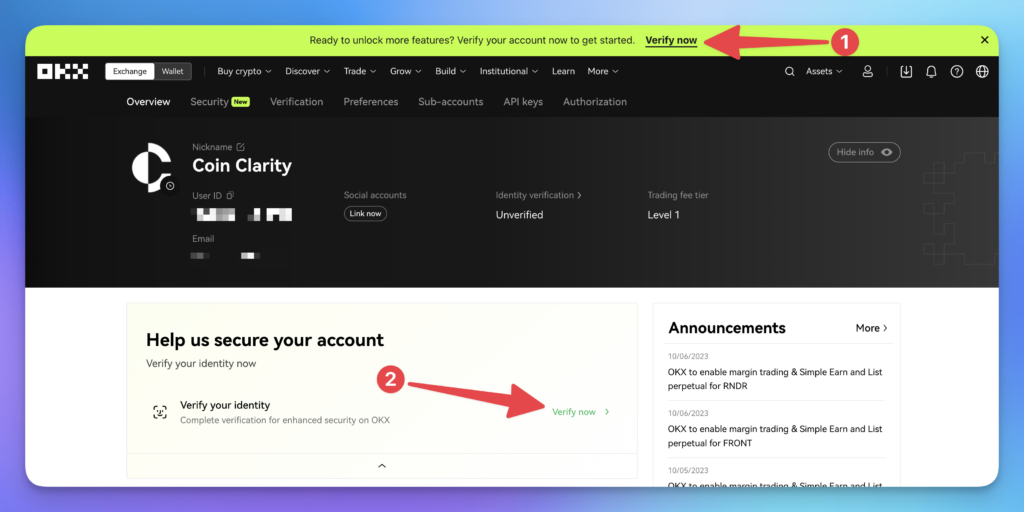
Preliminary Document Preparation
Before verifying your OKX account, it is crucial to prepare the necessary documents. This will streamline the process and improve your chances of completing the verification process with ease. This section will discuss two sub-sections: Valid ID Proof and Proof of Address.
Valid ID Proof
To expedite the verification process, ensure that you have a valid ID proof on hand. Acceptable ID documents may include:
- Passport
- Driver’s License
- National ID Card
Make sure your ID document:
- Is currently valid and not expired
- Clearly displays your full name, photo, date of birth, and document number
- Has all corners visible without any obstructions or marks.
It is advisable to take a clear, high-resolution, and legible photo or scan of your ID. Avoid reflections, glares, or shadows on the image.
Proof of Address
Along with a valid ID, OKX also requires proof of your residential address for verification purposes. Acceptable proof of address documents include:
- Utility bills (e.g., water, electricity, phone, or gas bill)
- Bank statements
- Tax statements
Ensure that your proof of address document:
- Clearly shows your name and residential address
- Is dated within the last three months
- Displays the logo of the issuing company or authority
Again, it is essential to submit a clear, high-resolution, and legible photograph or scan of your proof of address document. Ensure the entire page is visible, and the information is easily readable.
By preparing your valid ID proof and proof of address documents before initiating the verification process, you can save time and avoid potential issues during the verification process on OKX.
How to Verify Your OKX Account
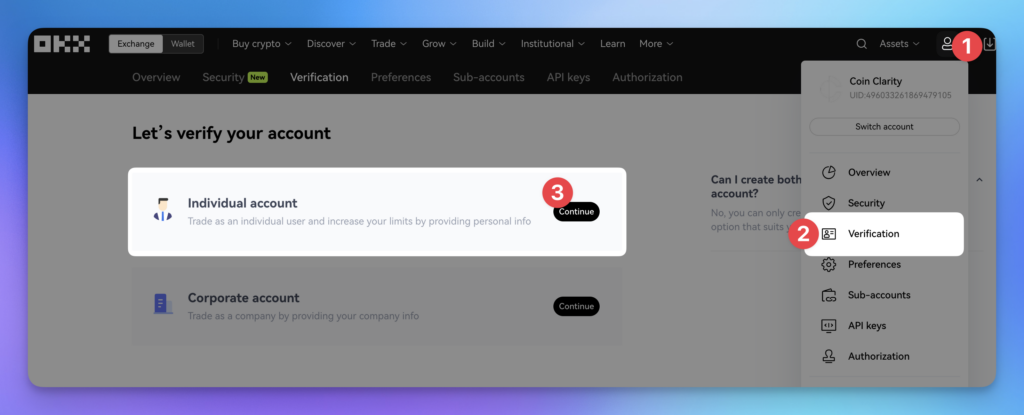
- Access your account profile: Log in to your OKX account and locate the Account Profile icon in the top navigation bar.
- Select “Verify”: Click on the Account Profile icon and select “Verify” from the drop-down menu.
- Choose account type: If you are trading for personal purposes, select “Personal Account.”
- Provide required information: Depending on your country, you will be asked to provide a combination of the following: nationality, ID type, ID number, and other relevant details. Be prepared to submit your identification documents for verification.
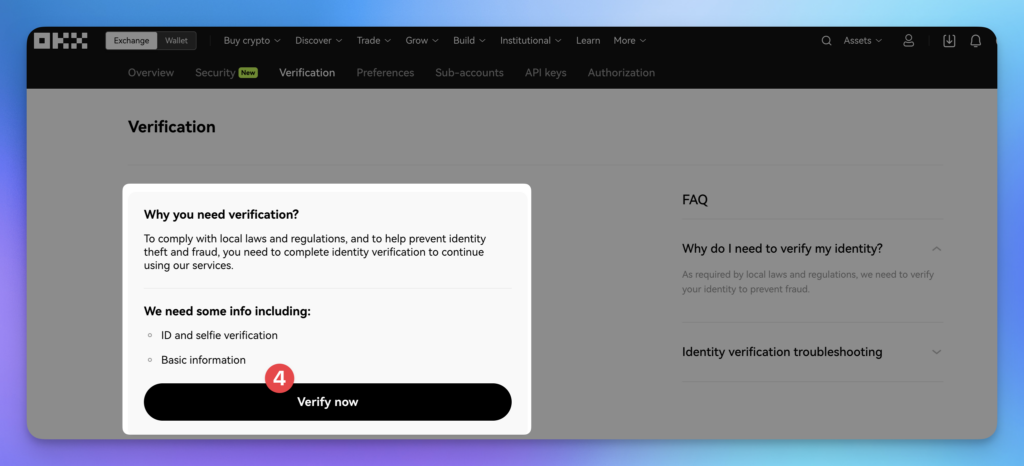
Once you’ve submitted the required details and documents, your account verification process is complete. You can now start trading and depositing or withdrawing funds from your OKX account with confidence, knowing that your account is fully verified and secure.
Initial OKX KYC Process
Personal Information
To start the verification process for your OKX account, you need to provide some basic personal information. This includes your nationality, full name, and document identification number (e.g., passport number, driver’s license number). Make sure that the information you provide matches the details on your ID document, as discrepancies may cause delays or rejection of your verification request.
Address Information
Next, you’ll need to provide your current residential address information. This includes your country, state or province, city, street address, and postal code. Make sure to enter this information accurately, as it plays a crucial role in keeping your account and assets secure.
After providing your personal and address information, you’ll be prompted to upload a photo ID to prove your identity. Ensure that your ID is clear, legible, and up-to-date, as this will help expedite the verification process. You may also be asked to perform a facial verification through a service like Netverify.
By completing the initial KYC process, you’ll be taking a significant step towards securing your OKX account and unlocking additional features and services on the platform. Remember, always keep your information up-to-date and accurate to maintain the security of your account and assets.
Upload Identification Documents
ID Proof Upload
To verify your OKX account, you need to provide proof of identity. First, log in to your account and navigate to the verification section. For Level 1 verification, enter your nationality, name, and document identification number. Be sure to double-check your input for accuracy before submitting.
For Level 2 verification, you’ll need to upload a photo of your ID. Acceptable forms of ID include a passport, driver’s license, or national ID card. Ensure that your ID is valid and not expired and that the image is clear and legible. You may also be asked to perform facial verification through Netverify – follow the on-screen instructions to complete this step.
Address Proof Upload
After completing ID verification, you may need to provide proof of your residential address if prompted or if the address on your ID differs from your current residence. Acceptable documents for address verification include utility bills, bank statements, or government-issued documents. Make sure the document clearly displays your name, address, and a recent date (usually within the last 3 months).
To upload your address proof, scan or take a high-quality photograph of the document, ensuring all relevant information is clearly visible. Once uploaded, OKX will review your submission and update your account verification status accordingly. Remember to keep a close eye on your account and email for any notifications or requests for additional information from OKX.
By completing these steps, you’ll be on your way to a fully verified OKX account, granting you access to a wider range of services and features on the platform.
Await Verification Approval
Once you have submitted all the required information and documentation for your OKX account verification, it’s time to patiently wait for the verification approval. The OKX team will review your submitted information and ensure that everything is in order. Keep in mind that the verification process may take some time.
During this period, make sure to check the email address associated with your OKX account regularly. The team may send you emails requesting additional information or clarification if needed. Respond promptly to any requests to help streamline the approval process.
While you wait for your verification approval, familiarize yourself with the OKX platform and its features. This way, you will be well-prepared to buy, sell, and trade cryptocurrencies once your account is verified.
Remember that account verification is a crucial step in ensuring the security of your assets and personal information on the OKX platform. By completing this process, you are contributing to a safer and more reliable trading environment for all users.
Stay patient and maintain a positive outlook. With your confident, knowledgeable, neutral, and clear approach, you’ll be well on your way to enjoying the full benefits of a verified OKX account.
Successful Verification Tips
How to Expedite
To ensure a smooth and quick verification process on OKX, follow these guidelines:
- Enter accurate information: When providing your personal details, such as your nationality, name, and document identification number, ensure that they match your official identification documents.
- Choose a suitable ID type: OKX supports various types of identification documents, such as passports, driver’s licenses, and national ID cards. Make sure your selected type is supported and issued by an authorized agency.
- High-quality images: When uploading photos of your ID and performing facial verification, make sure to take clear, well-lit pictures to avoid any delays in the process.
- Follow prompts carefully: Make sure to follow all instructions given during the facial verification process through Netverify, and ensure your face is in clear view throughout the process.
Troubleshooting Verification Issues
In case you encounter any issues during the verification process on OKX, consider these troubleshooting tips:
- Check your submitted information: Ensure that your submitted information, including your identification document number, is accurate and has not expired. If unsure, double-check your documents before retrying.
- Review image quality: If your identification photos or facial verification were unclear, retake them, ensuring proper lighting and positioning.
- Inspect your ID document: Ensure your chosen identification document is valid, unaltered, and in good condition. Damaged or expired documents can lead to verification failure.
- Contact support: If you’re still facing issues with verification, contact OKX customer support for assistance. They can help identify any problems that may be causing your verification to fail.
By following these tips, you can expedite your OKX account verification process and address any arising issues effectively.
Account Verification for Enhanced Features
Verifying your OKX account is essential to unlock more features and ensure the security of your assets. The account verification process is straightforward and requires you to provide personal information as well as document verification.
To begin, access your account’s verification section. Here, you will start with Level 1 verification, where you need to enter your nationality, full name, and document identification number. This basic identity verification is necessary to comply with regulatory requirements and helps protect your account from fraudulent activities.
Next, proceed with Level 2 verification. This step requires you to provide a photo ID and perform facial verification through a service like Netverify. Providing a photo ID not only verifies your identity but also enhances the security of your account. Remember to double-check the information on your photo ID to avoid any errors during the verification process.
In some cases, you may also need to provide proof of your residential address to complete the account verification. This is to ensure that the information provided is accurate and to comply with the regulatory compliance program. If you need to change the address associated with your account, you may have to submit additional documents as proof of the new address.
By completing the account verification process, you can unlock enhanced features and fully utilize the capabilities of your OKX account. Always remember to keep your account information updated and safeguard your personal data to maintain the highest level of security and protection for your assets.
Frequently Asked Questions
Is it possible to use OKX without providing ID verification?
Yes, you can use OKX without providing ID verification. However, you will have limited access to certain features and services. Completing account verification is required to unlock the full potential of your OKX account, which includes higher withdrawal limits and access to additional trading services.
How long does the OKX account verification process take?
The OKX account verification process may vary in duration, depending on the accuracy and completeness of the information you provide. Typically, it takes around 24 hours to review your submitted personal information. If all your documents and information are in order, your account verification should be completed within this time frame.
Can I buy USDT on OKX without completing account verification?
It is possible to buy USDT on OKX without completing account verification. However, you will face restrictions on the amount you can buy and access to certain features like higher withdrawal limits will be limited. Completing account verification allows you to enjoy the full range of services available on OKX and does away with limitations on trading and withdrawal amounts.
Are there any alternatives for account verification on OKX?
OKX requires all users to complete the standard account verification process to ensure the highest level of security and compliance with regulatory requirements. While there may not be any alternatives to this process, it is usually streamlined and straightforward, involving the submission of basic identity information, photo ID, and facial verification when appropriate.
What are the benefits of verifying your OKX account?
Verifying your OKX account allows you to access a wide range of features and services, such as:
- Higher daily withdrawal limits
- Access to additional trading services
- Enhanced security measures for your account and assets
- Compliance with legal and regulatory requirements