Registering an account with OKX, a leading cryptocurrency exchange platform, is simple and efficient. This platform offers access to a wide selection of crypto products and trading tools, ensuring a seamless trading experience for users.
Before diving into the registration process, it is essential to understand the eligibility criteria, available account types, and different deposit methods. With these in mind, you’ll be well-equipped to sign up and manage your OKX account successfully.
Key Takeaways
- OKX offers a straightforward registration process for accessing various crypto products and trading tools.
- Understanding eligibility, account types, and deposit methods is crucial before signing up.
- Proper account management is critical to a successful trading experience on OKX.
Registration Process
Signing Up
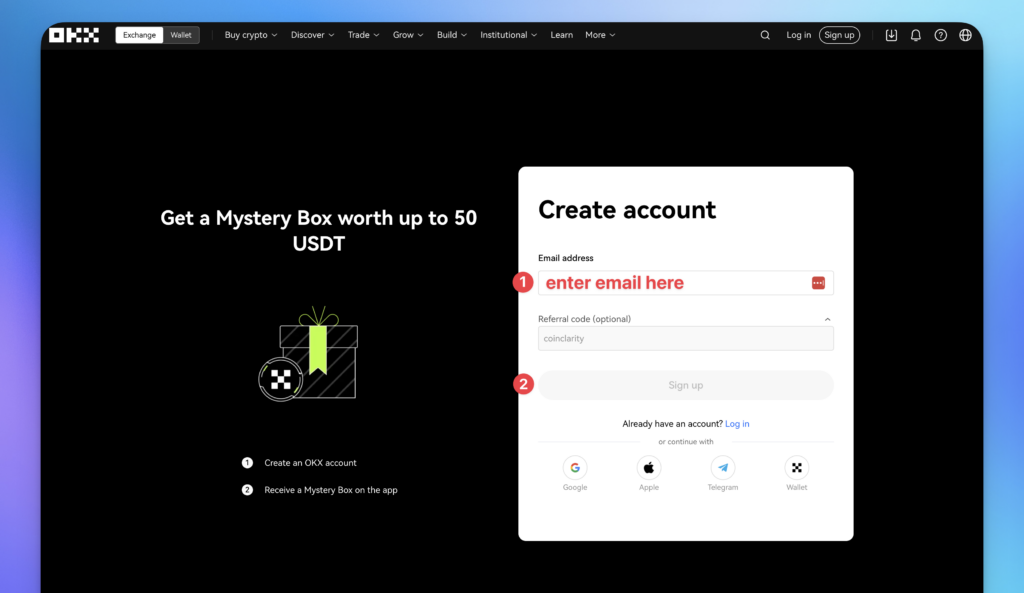
To begin the process, head to the OKX homepage and enter your email address, then click “Sign up”. You’ll receive a six-digit registration verification code in your email. You do not need to enter an OKX referral code, as signing up through a link on coinclarity.com automatically earns you a $50 mystery box welcome gift.
Verification
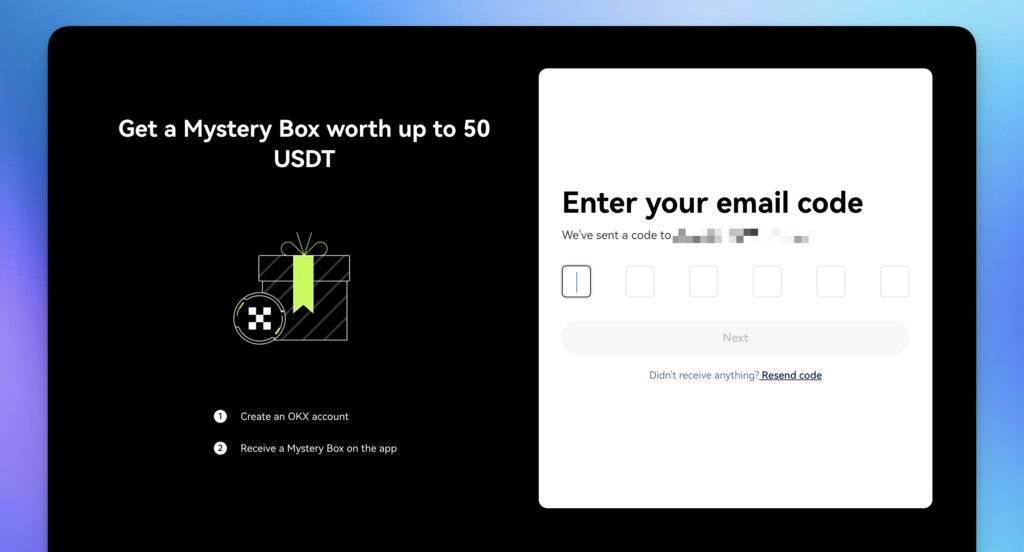
Check your email for the verification code and enter it on the OKX website. Ensure you enter the code correctly; this step is essential to confirm your registration and move forward.
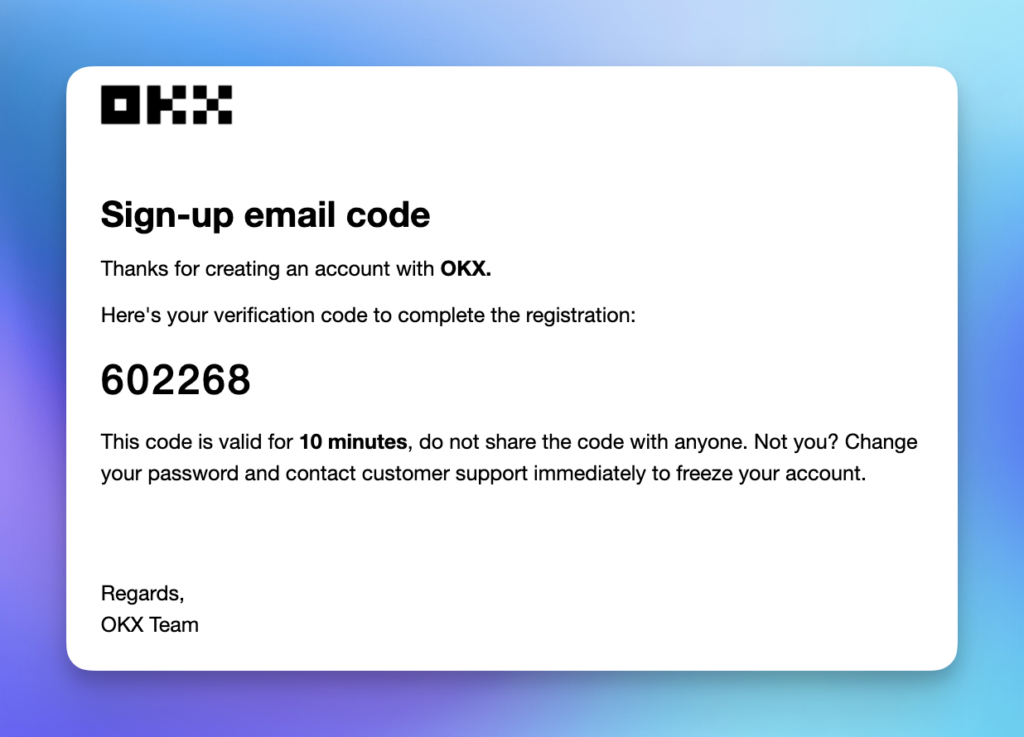
After entering the emailed code, you will need to enter your phone number and you will receive a text message from OKX. Follow the instructions on that text message to confirm your phone and complete the sign-up process.
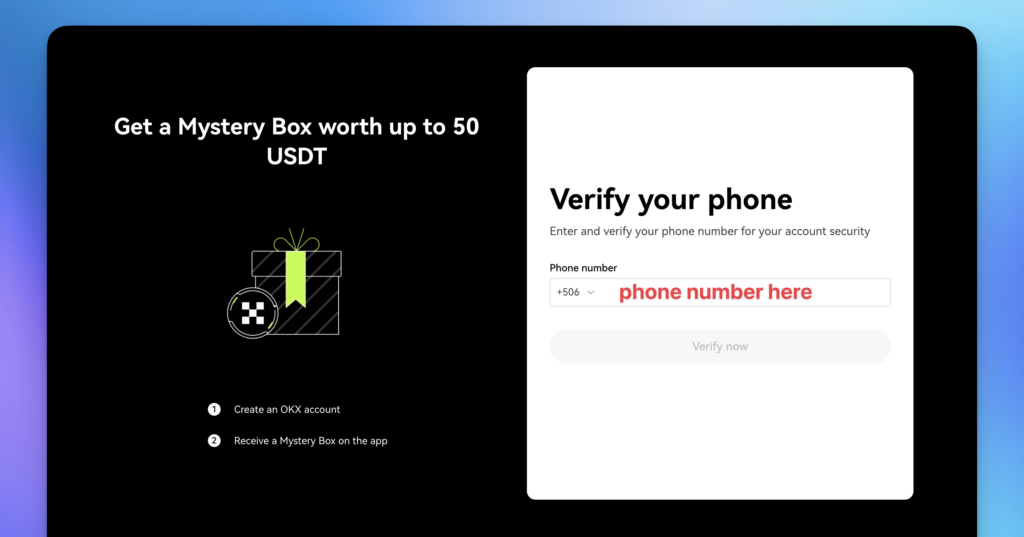
Security Setup
After verification, you’ll be prompted to create a secure password for your OKX account. A strong password protects your assets and ensures a secure trading experience.
Once you’ve set up your password, consider enabling two-factor authentication (2FA) to add an extra layer of security to your account. 2FA requires you to verify your identity using a second method, such as a mobile app or SMS, whenever you log in or perform essential actions on your account. This security measure helps prevent unauthorised access and better protect your assets.
That’s it! With these steps completed, you can start trading on OKX.
Deposit Methods
Bank Transfers
Unfortunately, OKX does not support direct fiat currency deposits such as USD or EUR. If you want to deposit funds into your OKX account, use one of the accepted cryptocurrencies.
Crypto Deposits
To deposit funds into your OKX account, follow these simple steps:
- Log into your OKX account.
- Navigate to the Deposit section.
- Select the cryptocurrency you wish to deposit.
- Generate a deposit address or scan the provided QR code.
As a user, it’s essential to double-check the deposit address and cryptocurrency type when making a deposit. Otherwise, you risk losing your funds due to incorrect transfers. Remember that crypto deposits are the primary way to fund your account on OKX, so familiarising yourself with this process is vital to participate in trading on the platform.
Account Management
Profile Customisation
After registering an account on OKX, you can easily customise your profile. Personalise it by adding a profile picture, setting your preferred language, and choosing your preferred trading pairs.
Eligibility Criteria
Legal Age Requirement
Before registering on OKX, you must meet the legal age requirement. Generally, this means being at least 18 years old. Meeting the age requirement is crucial for complying with OKX’s regulatory compliance.
Supported Countries
Not all countries are supported by OKX, which means that residents of certain countries cannot create an account. To determine whether your country is supported, review OKX’s list of restricted countries.
If your country is supported and you meet the legal age requirement, you can proceed with the next step: OKX KYC Process: How To Verify Your OKX Account. This process has different levels of account verification, each requiring specific information. Make sure to complete the process as per the guidelines.
Account Types
Personal Account
A Personal Account on OKX is designed for users wishing to trade and manage digital assets. To register a personal account, go to the OKX website, click “Sign Up”, and follow the steps provided in the onboarding process.
With a personal account, you’ll have the tools to trade various cryptocurrencies while controlling your investments. Remember to use a strong password when registering and never share your credentials.
Corporate Account
For businesses and larger organisations looking to access a broader range of features, OKX offers a Corporate Account. These accounts have enhanced features tailored to the needs of larger clients, such as higher limits and dedicated customer support.
To apply for a Corporate Account, navigate the OKX website and find the relevant application form. OKX will review and verify your business information upon submitting the required documents.
Once your Corporate Account is approved, you can commence depositing and trading cryptocurrencies. Remember, both account types require adhering to best crypto security practices.
Security Features
OKX places great emphasis on the security of its platform. They provide various security measures to protect user accounts, such as two-factor authentication (2FA), email verification, and biometric authentication. OKX also employs a proof-of-reserves system, ensuring the security of user funds.
Support and Assistance
If you encounter any issues or require assistance while using OKX, a comprehensive help centre is available—access resources like FAQs, articles, and video tutorials. You can also contact the customer support team through live chat or submit a support ticket for technical assistance.