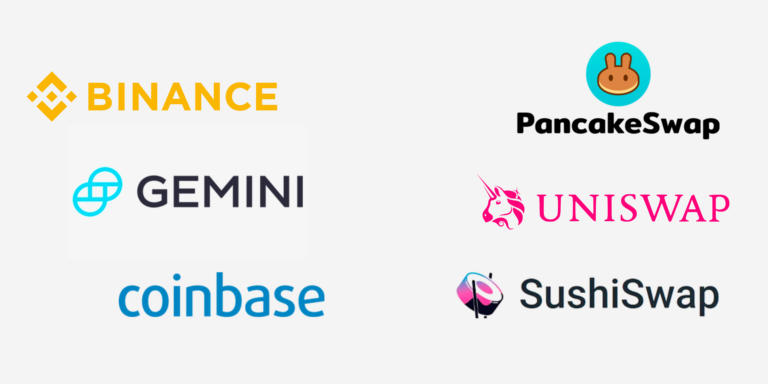Coinbase vs Bitstamp: Two OG’s Battle For Best Comparison
With both Coinbase and Bitstamp founded in 2011, we wish to start this article by congratulating both cryptocurrency platforms on their successful almost-decade in business. As we move through this piece, you’re going to read about their fees, reputation, services, and more, showing exactly how an exchange or broker should be run if they want to survive 10 years in this volatile industry. We’re going to make comparisons throughout, showing you which exchange or broker service is best for you and your needs.
Let’s begin.
Fees
Coinbase’s Complicated Fee System
Not only has Coinbase been around nearly as long as crypto itself, it’s managed to do so despite having some of the highest fees in the whole industry. So, what makes them worth the expense? Complete convenience, that’s how. Few other brokers, perhaps just Gemini and Kraken, could argue about which is the easiest-to-use platform for new crypto-buyers.
Those pricey fees we mentioned take place when you make a direct purchase from Coinbase, and you will pay the higher amount of either a flat fee or a percentage, as explained below:
Condition one is a flat fee for transactions under $200:
- $0-10 – fee: $0.99 | €0,99 | £0,99 | C$.99
- $10-25 – fee: $1.49 | €1,49 | £1,49 | C$1.49
- $25-50 – fee: $1.99 | €1,99 | £1,99 | C$1.99
- $50-200 – fee: $2.99 | €2,99 | £2,99 | C$2.99
Condition two is a 1.49% charge for debit card and bank transfer transactions, and 3.99% for credit card transactions (in permitted countries). Since 1.49% of $200 is $2.98, you will have to spend over $200 to enact condition two. Also, credit card fees will always be the most expensive method when buying from Coinbase.
When you make your purchase with the fees above, those charges are made against the market price + the spread. The spread is a 0.5% percentage that Coinbase adds to the market price to sweeten the deal for them.
Vital to know: Coinbase does not allow you to trade with other users, but you can trade crypto directly with them for over 50 cryptocurrencies, with each trade charging a 2% fee. On top of this, if you then want to export your cryptocurrencies out of Coinbase, you will pay 1% for each withdrawal. If you wish to trade with other users, they have a sister platform called Coinbase Pro.
Bitstamp’s Above Average Trading Fees
As explained above, Coinbase is a broker, whereas Bitstamp is a cryptocurrency exchange. What’s the difference you may ask? Well, on an exchange, the primary activity is creating a trading space where users can buy and sell to each other, rather than directly from the exchange. This way of trading is more common, and a lot more economical.
On Bitstamp, beginners start with a trading fee of 0.5% per trade, which is remarkably high in an industry where the average is probably around 0.2%. If, however, you trade in large enough amounts, you can receive discounted trading fees, as is shown in the handy chart below.
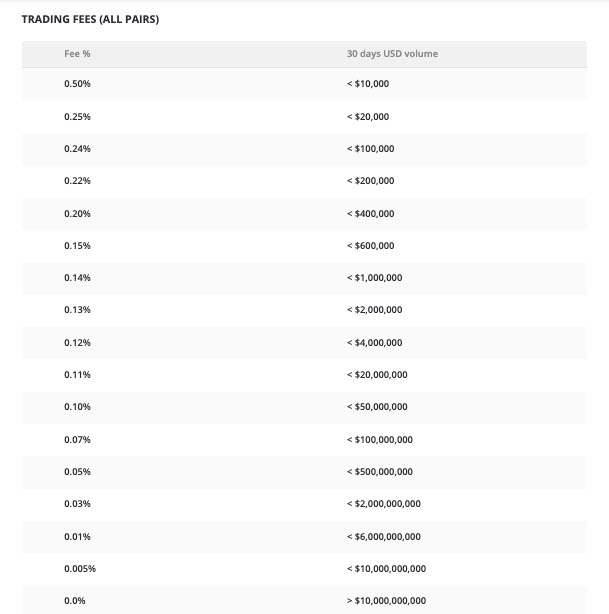
Want to know more about the fees through Bitstamp’s platform? Everything you need to know is on this page.
Winner: Bitstamp.
Sign up and KYC experience
Making An Account On Coinbase
Novices, newbies, first-timers, and new entrants in the cryptosphere, it’s highly likely that at some stage of your journey you’re going to end up using Coinbase, so pay attention to this section, because it will make your registration process easier to be well prepared.
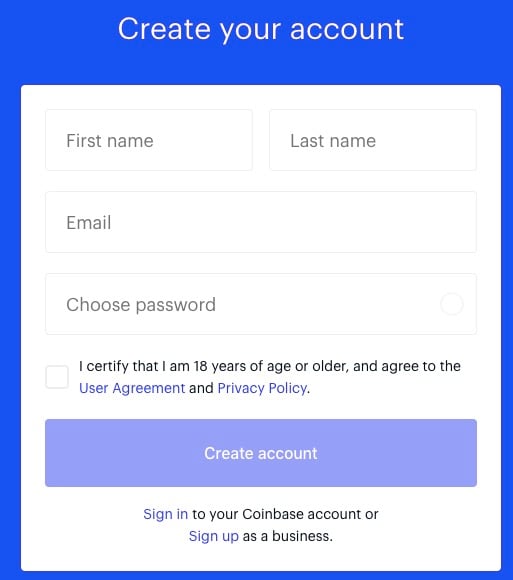
Let’s show you how to open a Coinbase account:
- Go to Coinbase.com and click ‘Get Started’ to initiate the process.
- Fill in the first form, providing your name, email address, password, and country of residence, and accept the terms and conditions before moving to the next page.
- You’ll now be asked to check your emails, so go there and find an email from Coinbase with a verification link, which you can click.
- A new tab will open asking you to enter your password again.
- On the next page, give your telephone number, wait for a text, then type in the 7-digit code within the SMS.
- Next comes the KYC procedure, so provide your:
- Name
- Date of birth
- Home address
- Reasons for joining Coinbase
- Source of funds
- Occupation / Employment
- Employer name
- Last digits of your Social Security Number (US only)
- Now, go to your emails again, and there will be a link asking you to verify your identity with some documents. By clicking the link, you will then have an option to continue on your browser, using your webcam to take photos of the documents, or your mobile phone, which will typically offer better resolution and faster verification.
- Wait for an email confirming that your identity has been successfully verified.
Bitstamp’s New User Procedure
Ok, now for the Bitstamp sign up process:
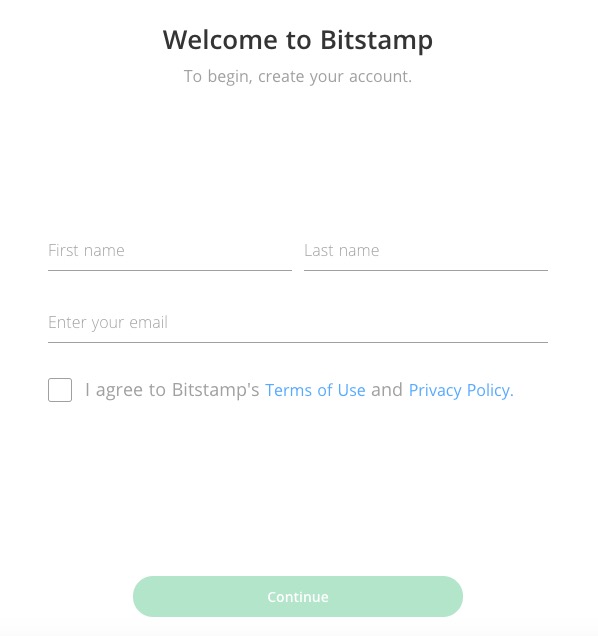
- Go to Bitstamp.com and click. ‘Register’ at the top of the page.
- Opt for a personal account rather than a corporate one.
- You will be asked for your full name, email address and to accept the terms and conditions.
- Click continue, fill in the CAPTCHA form, and hit ‘Register.’
- Go to your email inbox and find your ‘Welcome to Bitstamp’ email, containing a Client ID and password that you will use to log in for the first time.
- When you’ve logged in, the first thing you should do is to change your password. After doing that, you will be asked to sign in again with your new password.
- You’ll now see a pop-up box asking you to verify your account. Click this and move to the verification page, where you will choose ‘Personal Verification.’
- The forms will ask for specific personal information, such as name, address, nationality, and birth date.
- You will now need to provide a photo or high-quality scan of your ID document (passport, driver’s license) and a proof of residence document (utility bill, bank statement, government document). Users from the US will need to provide additional FATCA declarations.
- The next step will ask for more personal information, this time about your occupation, income, net worth, source of funds, and what you intend to do on Bitstamp. This information is used for Bitstamp’s advanced KYC compliance.
- Now, wait until verification is confirmed (or rejected), which can take a few days.
Winner: Coinbase is a little bit less invasive, and the verification is faster.
Ease of Use & Feel of Website/App
Smooth Coinbase?
Beginners in the crypto world love Coinbase for its elegant simplicity, for its masterful user-friendliness, and for a purchase process that feels just like buying groceries online. From arrival to making purchases and even to holding your cryptocurrencies, the whole feel of the website is done in such a great way that it’s no wonder they have over 35 million verified account holders! You might think we are over-complimenting Coinbase, but the truth is that they’re the champ when it comes to ease of use and their website’s feel.
Seamless Bitstamp?
So, if Coinbase is king, how does Bitstamp measure up? Well, pretty good on most counts. You don’t survive 10 years in this unpredictable industry without having a solid offering for users. The website is pretty easy to use, but it’s not as intuitive or seamless as some competitors. It even feels that some features are tucked away, which makes us think that site navigation could be improved.
We admire Bitstamp and how they understand their audience well because they have made two different trading interfaces, a simplified one that looks pretty similar to Coinbase. An advanced ‘Pro Trader’ view packed full of critical real-time data, APIs, and charts. Their app is comprehensive, too, featuring all of the same features from their web platform to create an equal trading experience on the go.
Winner: Coinbase.
Deposit Methods
Making Deposits On Coinbase
Payment methods at Coinbase are pretty good overall. Since you’re going to buy crypto from them in the end anyway, either directly or by depositing funds first, it makes sense for them to be flexible in this department.
Users in the US can use:
- Wire transfer
- Bank transfer (free on the ACH network)
- Linking your bank account manually to Coinbase through online banking
Users in the UK and Europe can use:
- SEPA
- iDEAL
- Sofort
- Bank transfer
- SWIFT
- Credit card (in most cases)
Users from every accepted country on Coinbase’s platform can transfer cryptocurrencies and other digital assets into the platform as long as they are compatible. Coinbase has compiled guides for most countries about their best deposit methods; perform a Google search to find out.
Bitstamp’s Deposit Options
Bitstamp also sees great value in making deposits easy for users and doing their best to make them free.
- Europeans can deposit for free through SEPA
- Americans can deposit for free through ACH
- British people can deposit for free through Faster Payments
- International users from every permitted country can make wire transfers at a charge of 0.05%, with a flat fee of $7.5, €7,5, or £5.
In order to accept wires from around the world, some international currency exchange work goes on behind the scenes, with the rates constantly changing. Below is a historical example, so you’re aware that if your currency is not on this list, it may need to be exchanged multiple times to realise a fiat currency that is compatible with Bitstamp. The current fees can be found here.
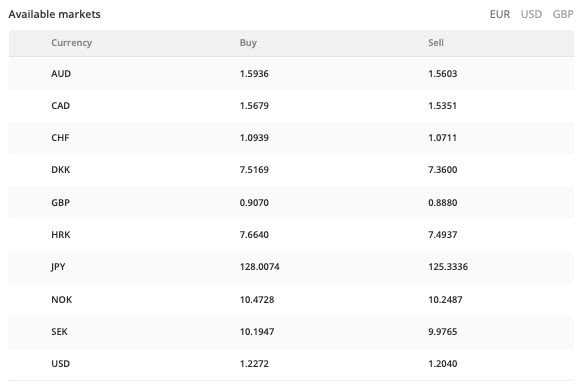
Bitstamp is compatible with crypto-deposits in these coins:
- Bitcoin (BTC)
- Ripple (XRP)
- Litecoin (LTC)
- Ethereum (ETH)
- Bitcoin Cash (BCH)
- Stellar Lumens (XLM)
- Paxos (PAX)
- Chainlink (LINK)
- OMG Network (OMG)
- USD Coin (USDC)
Winner: Tie.
Instant Buy Options (Buying with credit or debit card)
Making Purchases On Coinbase
US users are no longer permitted to make credit card purchases on Coinbase, but as long as the user is fully verified, there is no issue using a debit card. For European and UK account holders, credit cards are still fine to use, but this may change soon, as many crypto-platforms crackdown on credit.
Credit card fees are pretty high at 3.99%, with debit card fees just 1.49%, both for purchases over $200, as explained in the Fees section. Users have around 50 cryptocurrencies to choose from when making their instant purchases.
Find out what purchase limitations are placed on your country here.
Bitstamp’s Instant-Buy Methods
In the meantime, credit cards and debit cards are both accepted on Bitstamp as long as they are 3DS enabled. This might perk up some readers who want a Coinbase alternative that allows them to use a credit card in their region, but it comes with the caveat of a 5% Bitstamp charge that is not inclusive of your card provider’s fee (if they have one). This method is pricier but far more convenient than doing wire transfers.
Instant purchases of the following cryptocurrencies are permitted:
- Bitcoin (BTC)
- Ripple (XRP)
- Litecoin (LTC)
- Ethereum (ETH)
- Bitcoin Cash (BCH)
- Stellar Lumens (XLM)
- Paxos (PAX)
- Chainlink (LINK)
- OMG Network (OMG)
- USD Coin (USDC)
Winner: Bitstamp.
Trading Experience
Trading on Coinbase
As we’ve briefly covered, Coinbase is a broker, not an exchange, but it does offer an exchange feature within which you trade directly with them, instantly, for a 2% fee each time, plus a 0.5% spread on top of the market value. 2.5% per trade seems like a lot compared to other exchanges; Bitstamp charges just 0.5% for new users.
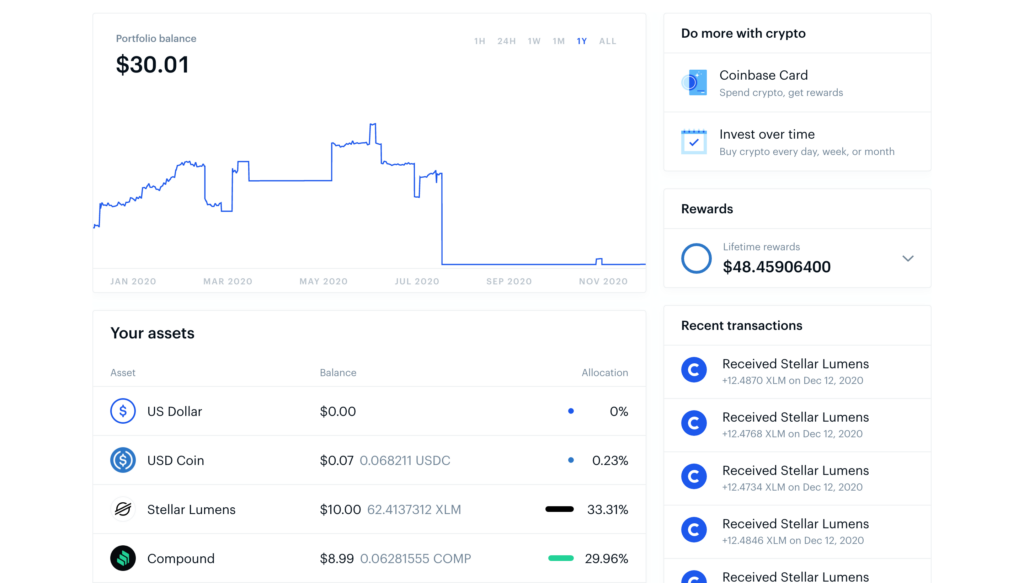
They can charge so much because the process is so easy to do, so many people are willing to pay a high commission for the convenience. Our recommendation, however, is to move your crypto to a proper trading platform, like Binance, Bitstamp, or Coinbase Pro, and start trading for fees as low as 0.1%.
Making Trades On Bitstamp
Trading on Bitstamp will require a bit more patience than Coinbase, but not a lot more. The platform has got easier and easier to use over time, and now we think it’s highly accessible for beginners. You need to know that if you’ve deposited a fiat currency, your trade order for a fiat/crypto pair, like EUR/ETH (Euros and Ethereum), must be worth over €25. The minimum trade figure of 25 is also true of GBP, USD, PAX, and USDC, but it doesn’t apply to crypto/crypto trades.
If what you want to do is make simple spot trades, Bitstamp is an excellent place to start learning how a trading platform works, as it won’t take you too long to grasp all of the basics, thanks to a clean design.
Winner: Bitstamp.
Reputation & Security
Coinbase – Zero Hacks
Coinbase, remarkably, has never been hacked, compromised, or lost user funds. Their management and security team deserve a lot of credit because this is impressive in 2021, with hackers getting stronger every year. Coinbase’s reputation as a brokerage, exchange, and hot wallet, is one of excellent security, attractive to beginners, and easy as pie to use.
Bitstamp – One Hack
Bitstamp also has an excellent reputation for security because it’s been hacked only once in the whole ten years of operation. It caused them to reassess their security measures and make them tougher to break down. In that 2015 hack, 19,000 Bitcoin were stolen, worth just $5m at the time, but now worth over $700m. They lost many users, their reputation suffered, and people wondered if they’d survive, but they did survive, and they grew strong again. Despite that hiccup, they continue to be one of the best and longest-serving exchanges. Oh, and all users who had their funds stolen barely even noticed because Bitstamp replaced the missing Bitcoin with their insurance reserves.
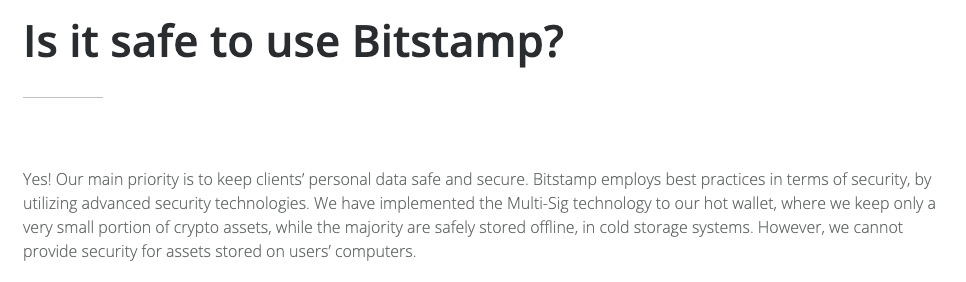
Bitstamp also has an excellent reputation for security because they’ve been hacked only once in the whole ten years of operation, and it caused them to reassess their security measures and make them tougher to break down. In that 2015 hack, 19,000 Bitcoin were stolen, worth just $5m at the time, but now worth over $700m. They lost a lot of users, their reputation suffered, and people wondered if they’d survive, but they did survive, and they grew strong again. Despite that hiccup, they continue to be one of the best and longest-serving exchanges. Oh, and all users who had their funds stolen barely even noticed because Bitstamp replaced the missing Bitcoin with their insurance reserves.
Want to know more about their security measures? Check this guide.
Winner: Coinbase.
Coinbase vs Bitstamp: Who Wins?
Overall, if we are looking at which platform is best for complete beginners in the crypto sphere, we have to point you in the direction of Coinbase. That’s not to say Bitstamp isn’t good because it’s great and very reliable, but it’s somewhere that you might want to sign up and try out a few months into your crypto journey.